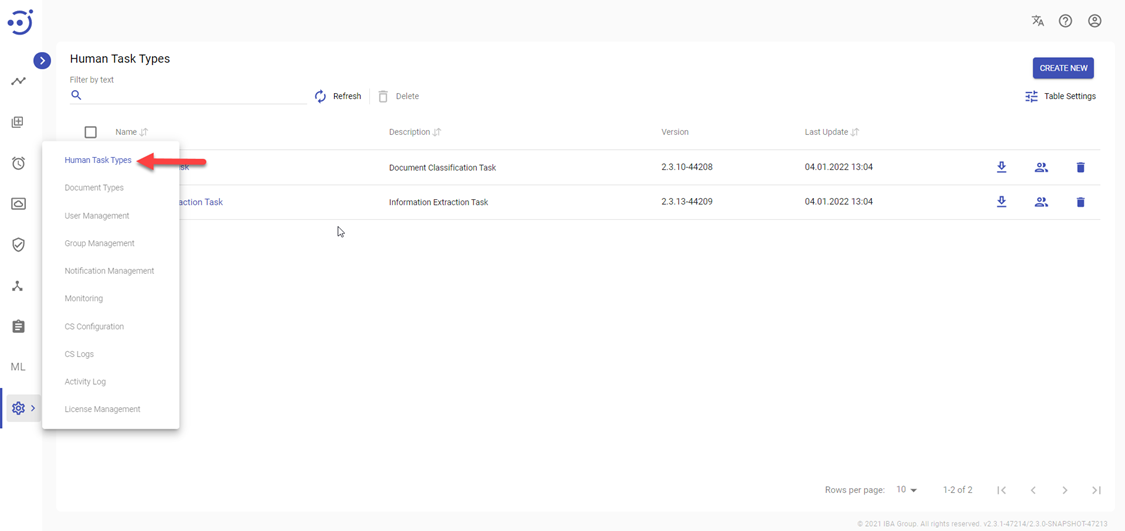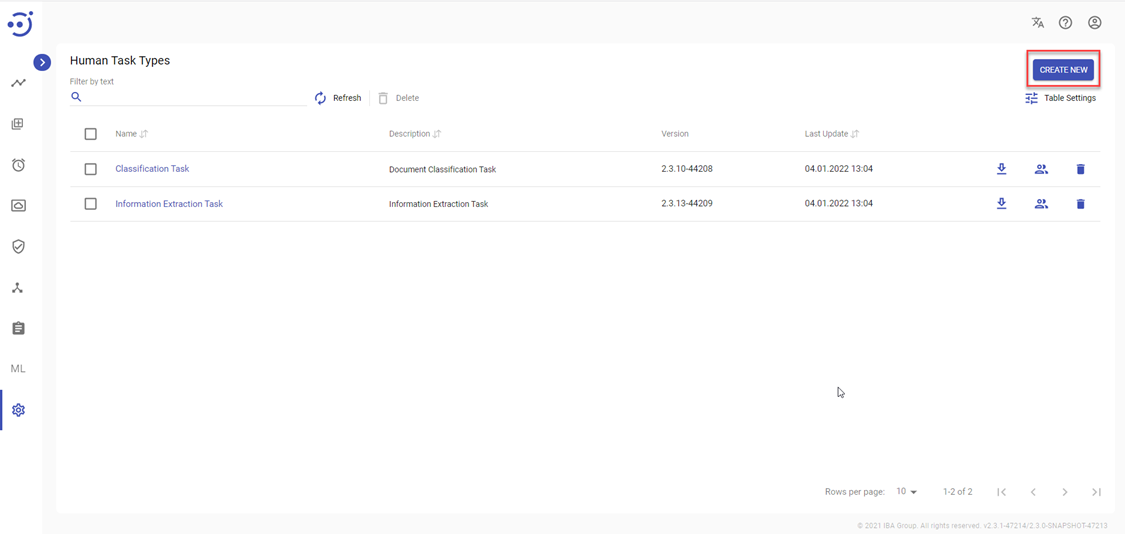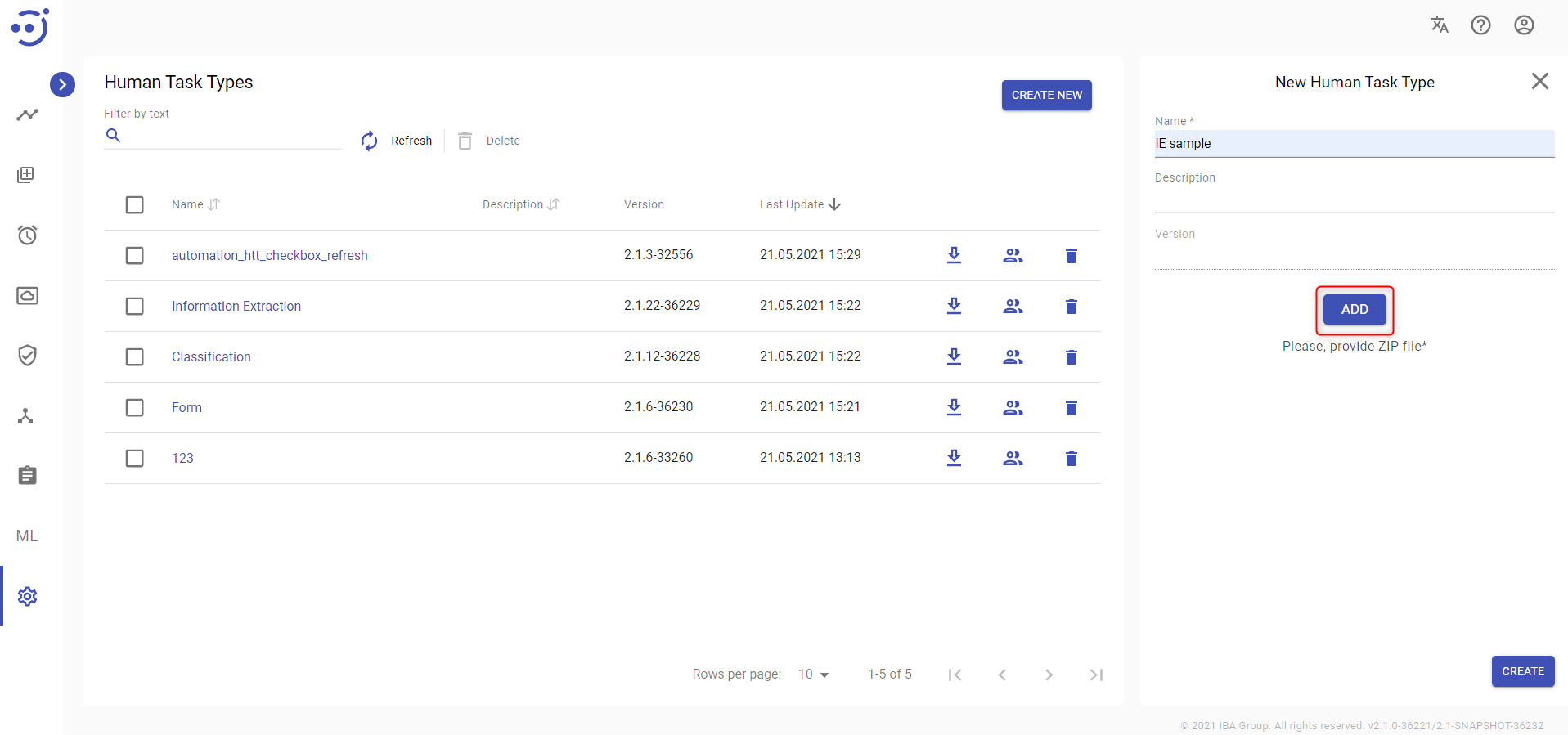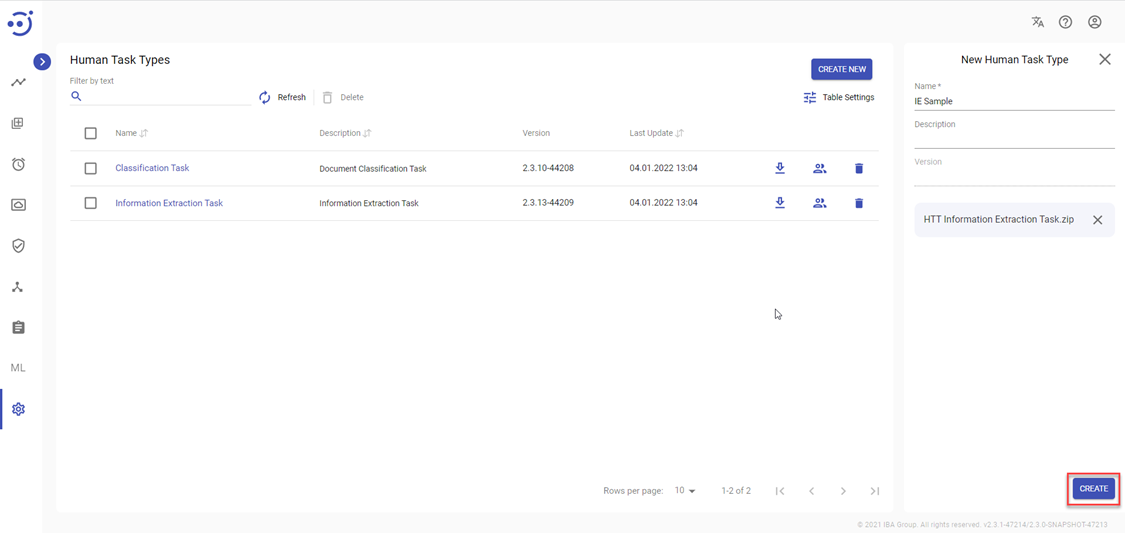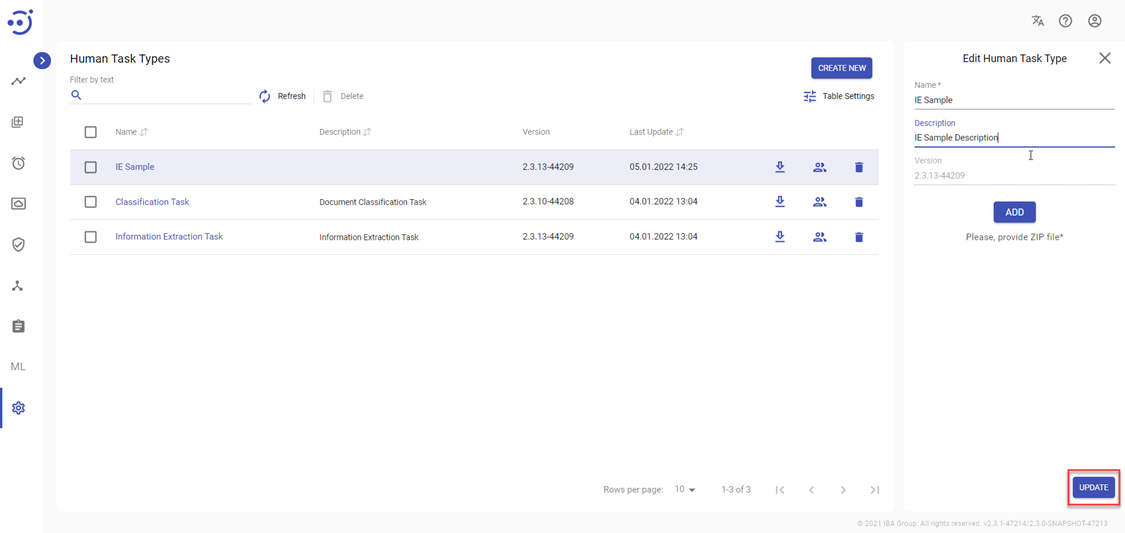Human Task Types
Human Task Types
The Human Task Types module is a standalone application for the Easy RPA Control Server designed as a Human Tasks view editor. The Human Task Type defines the input form of the Human Task in the Workspace. With the help of the Human Task Type, the developer can customize the Human Task on Workspace according to the customer's expectations: to give the user interface a preferable appearance and process input data of different formats.
To navigate to the Human Task Types module and view the list of task types, you need to be granted HumanTaskType-READ permission and Administration-READ permission. See Role Permissions.
Columns Description
- Name - the Human Task Type name.
- Description - a short description of the Human Task Type.
- Version - the Human Task Types version.
- Last Update - the last date and time when the Human Task Type was changed.
Table Settings
Table settings allow you to manage the table view. Click the icon to start working with the table settings. The table settings can be managed with the following buttons:
- Advanced filter - to switch the advanced filters for the columns.
- Columns Display - to select the columns that will be displayed in the table.
- Apply - to apply the changes made to the table settings.
- Сancel - to cancel the last actions with the table settings.
Filter by text
Filtering allows searching for the Human Task Type by the columns Name, Description, Version.
Advanced filters by columns
Advanced Filter allows you to extract a list from a table with predefined criteria. Click the icon to start working with the advanced filter. The advanced filters can be managed with the following buttons:
- Clear filter - to reset all the proposed advanced filter criteria for the column.
- Сancel - to cancel the last actions with the proposed criteria for the column.
Apply - to filter the table according to the proposed criteria for the column.
Sorting
Ascending/descending sorting is allowed by the columns: Name, Description, Last Update.
Control Icons
- Download application - to download a ZIP archive with all the applicable Human Task Type configurations. Required permission: HumanTaskType-READ. See Role Permissions.
- Delete - to delete the corresponding Human Task Type. Required permission: HumanTaskType-DELETE. See Role Permissions.
- Refresh- to pull the latest changes for the Human Task Types.
- Security Access
Create a new Human Task Type
To create a new Human Task Type, you need to:
- Navigate to the Administration → Human Task Types module.
- Click Create New.
- Fill in Human Task Type details:
- a unique name to distinguish the Human Task Type (required).
- a short description of the Human Task Type functionalities (optional).
- Click Add to upload a ZIP file with the required Human Task Type configuration.
- Click Create.
To create a new human task type, you need to be granted HumanTaskType-CREATE permission. See Role Permissions.
Edit an existing Human Task Type
Key information about a particular Human Task Type is available at the pop-up panel at the right by clicking on the corresponding row with the Human Task Type. To access the Edit Human Task Type panel, you need to be granted HumanTaskType-UPDATE permissions. See Role Permissions.
You can edit the displayed fields (or overwrite the ZIP file by clicking Add button) and save the result by clicking the Update button. Required Permission: HumanTaskType-UPDATE. See Role Permissions.
The pop-up panel contains the following information:
- Name - the Human Task Type name.
- Description - a short description of the Human Task Type.
- Version - the Human Task Types version, which will be updated if a new ZIP file is uploaded.
For more information about the Human Task Type - click Details. Required Permission: HumanTaskType-READ. See Role Permissions.