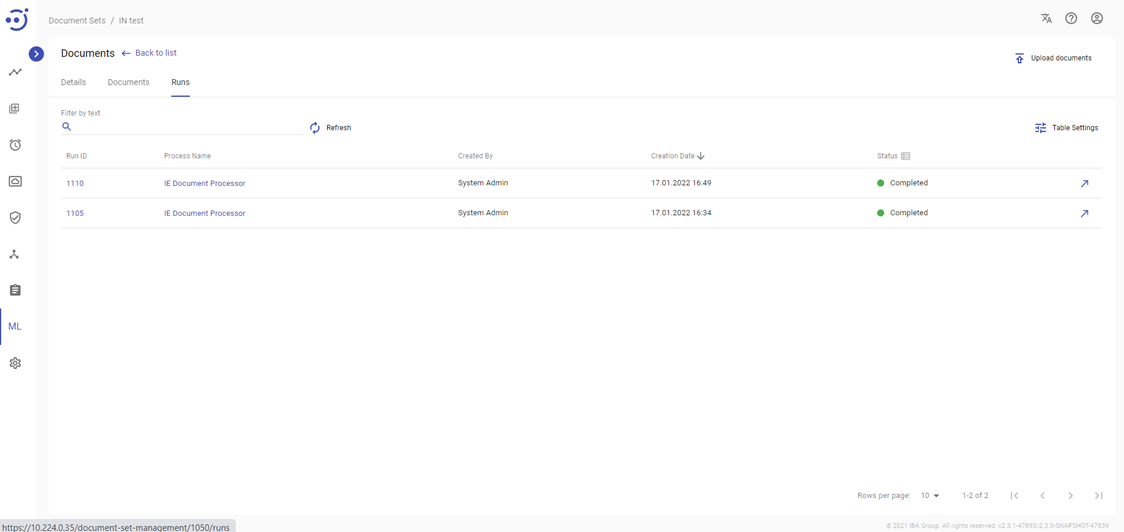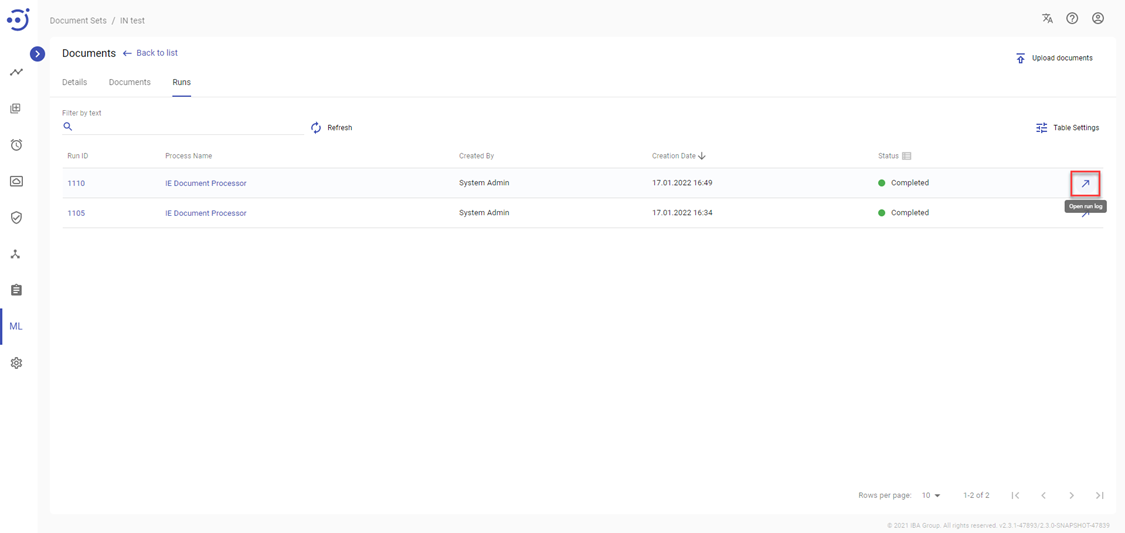Runs
Runs
The Runs tab contains detailed information about runs performed for this document set, their history, and event log which help users to monitor particular process execution. To view the list of the document set runs, you need to be granted DocumentSEt-READ permissions. See Role Permissions.
Each run has its own ID, information about a user who started the Automation Process and start Date/Time and run status (see Automation Process Run for all status values).
Columns Description
- Run ID - a numeric identifier of the particular process run. By clicking on the Run Id, you can see the history of the particular process run.
- Process Name - the automation process name. By clicking on the Process Name, you can see information about all runs of the particular automation process and their statuses.
- Created By - the First and Last names of the user who started the automation process.
- Creation Date - the date and time when the Run was created.
- Status - the current status of the Run.
Table Settings
Table settings allow you to manage the table view. Click the icon to start working with the table settings. The table settings can be managed with the following buttons:
- Advanced filter - to switch the advanced filters for the columns.
- Columns Display - to select the columns that will be displayed in the table.
- Apply - to apply the changes made to the table settings.
- Сancel - to cancel the last actions with the table settings.
Filter by text
Filtering allows you to search the runs by Run ID, creator full name (column Created By) and Status.
Advanced filters by columns
Advanced Filter allows you to extract a list from a table with predefined criteria. Click the icon to start working with the advanced filter. The advanced filters can be managed with the following buttons:
- Clear filter - to reset all the proposed advanced filter criteria for the column.
- Сancel - to cancel the last actions with the proposed criteria for the column.
Apply - to filter the table according to the proposed criteria for the column.
Sorting
Ascending/descending sorting is allowed for the Creation Date column.
Grouping
Grouping is allowed for the Status column.
Logs
Press the arrow near particular run to view its logs. To access the Automation Processes Run Event Log, you need to be granted AutomationProcess-READ permission. See Role Permissions.
For detailed information about Event Log see Automation Process Run.