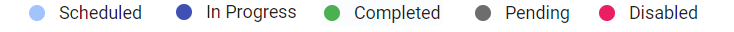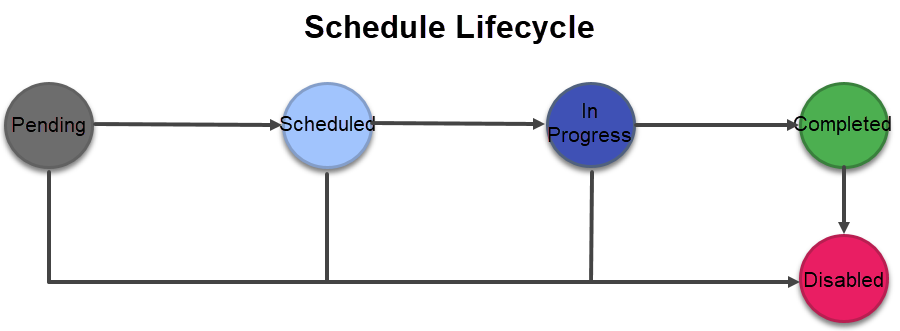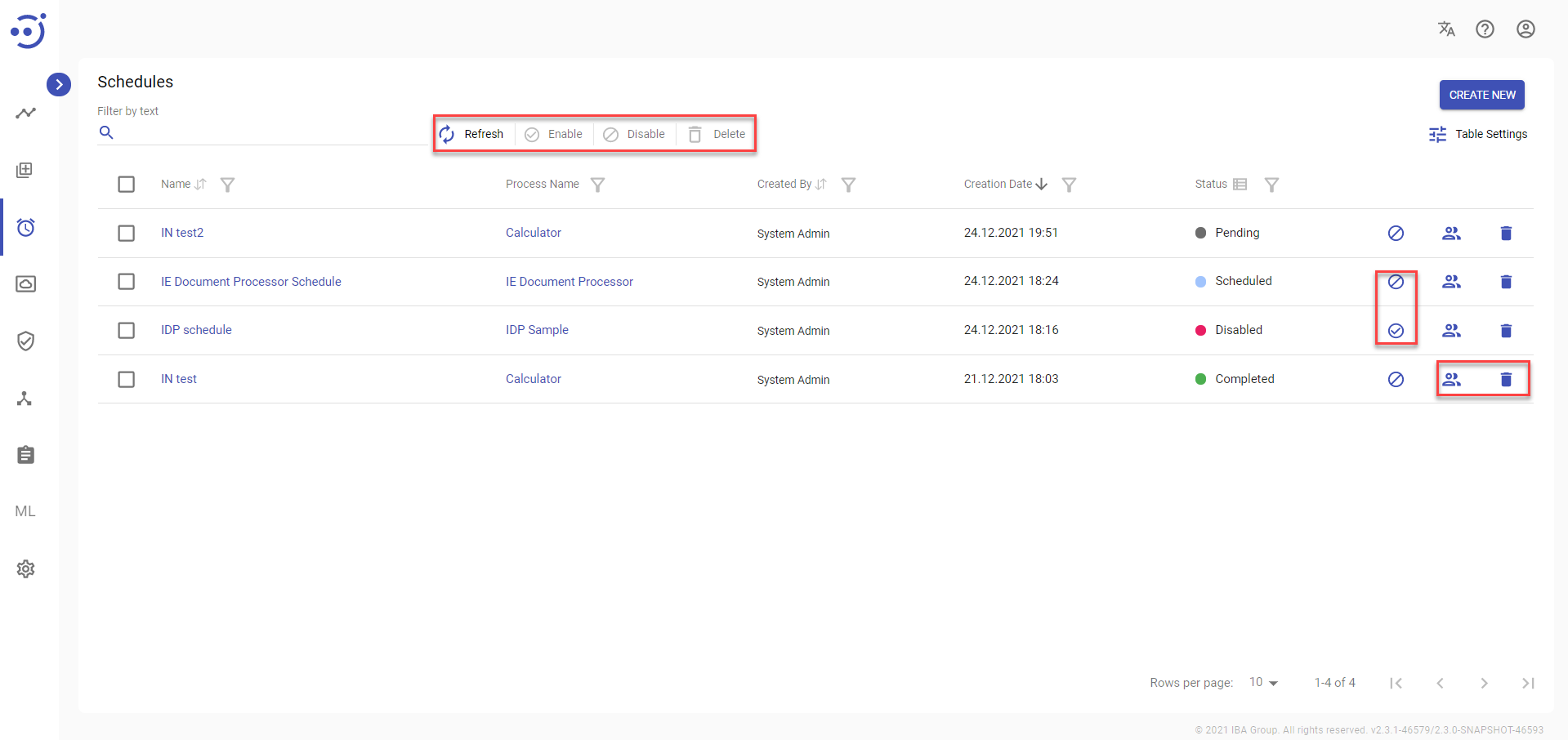Schedule Lifecycle
Schedule Lifecycle
The schedule can receive the following statuses during its lifecycle:
- Pending - the Schedule has been created, but the start date has not yet come.
- Scheduled - the Schedule start date has arrived, but Automation Runs have not been created yet.
- In Progress - the first launch of the automaton process assigned to the Schedule has been started.
- Completed - the end date of the schedule has arrived.
- Disabled - the Schedule was disabled by the user.
On the diagram below state transitions for the Schedule can be found:
Control icons
You can enable or disable any schedule, refresh the page and delete a schedule at any stage using control buttons.
- Refresh - to pull the last updates from the server.
- Enable/disable - to make enable or disable any schedule.
- Delete - to delete the data store (via the recycle bin control icon in the table row or Delete icon above the table).
- Security Access - See Security Access.
Table Settings
Table settings allow you to manage the table view. Click the icon to start working with the table settings. The table settings can be managed with the following buttons:
- Advanced filter - to switch the advanced filters for the columns.
- Columns Display - to select the columns that will be displayed in the table.
- Apply - to apply the changes made to the table settings.
- Сancel - to cancel the last actions with the table settings.
Filter by text
You can search for the necessary schedules using filtration by Name, Process Name, Created By, Status.
Advanced filters by columns
Advanced Filter allows you to extract a list from a table with predefined criteria. Click the icon to start working with the advanced filter. The advanced filters can be managed with the following buttons:
- Clear filter - to reset all the proposed advanced filter criteria for the column.
- Сancel - to cancel the last actions with the proposed criteria for the column.
Apply - to filter the table according to the proposed criteria for the column.
Sorting
Ascending/descending sorting is allowed for Name, Created By, Creation Date columns.