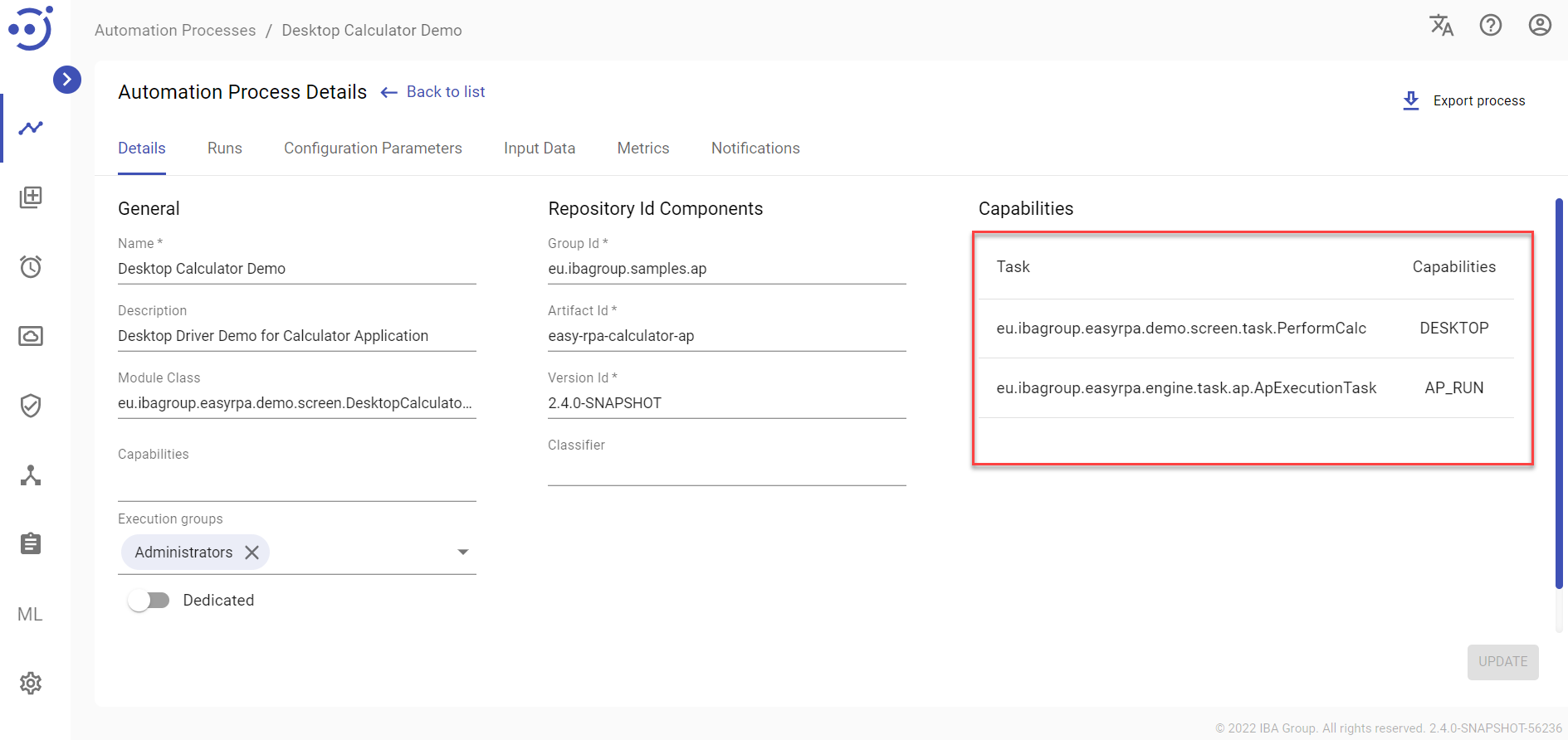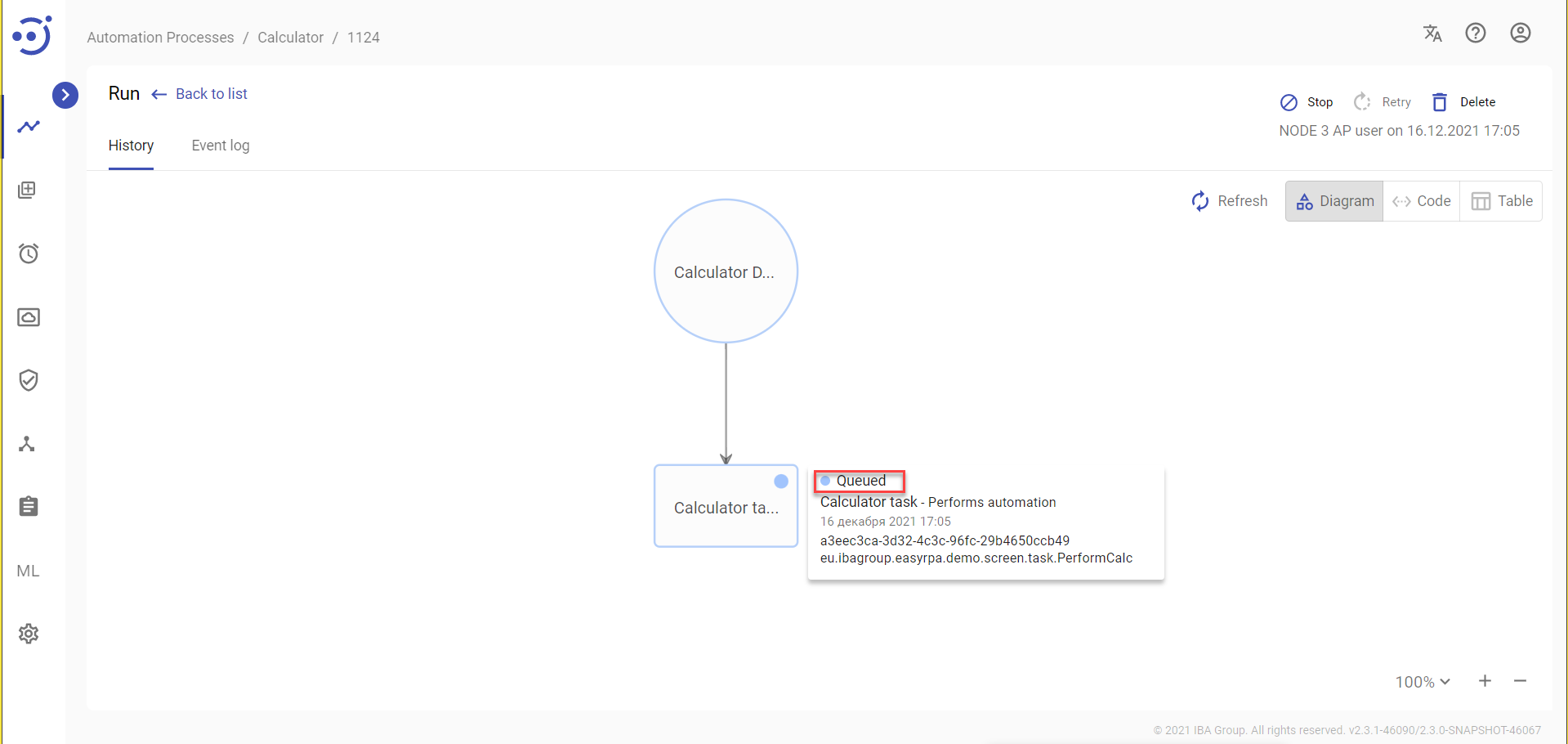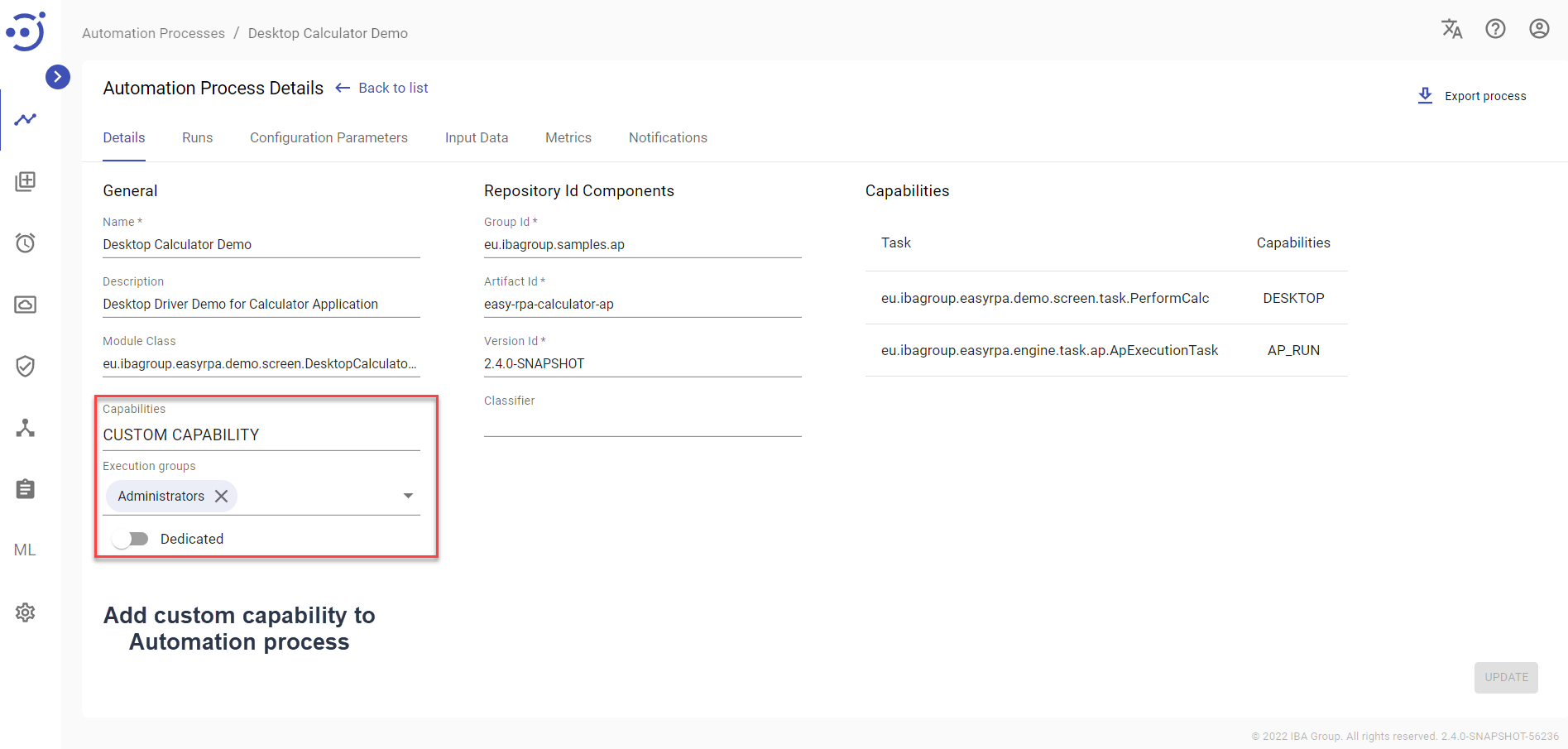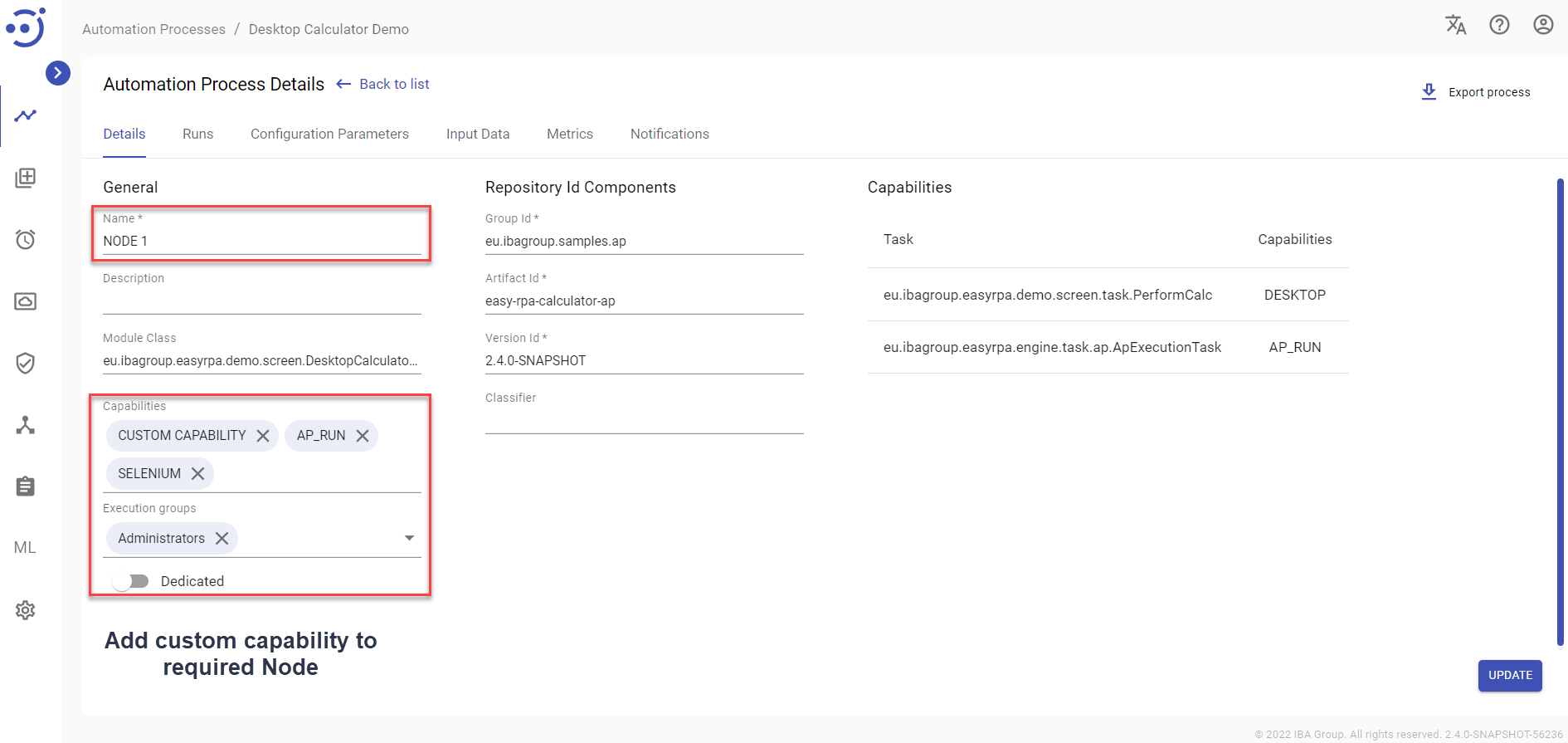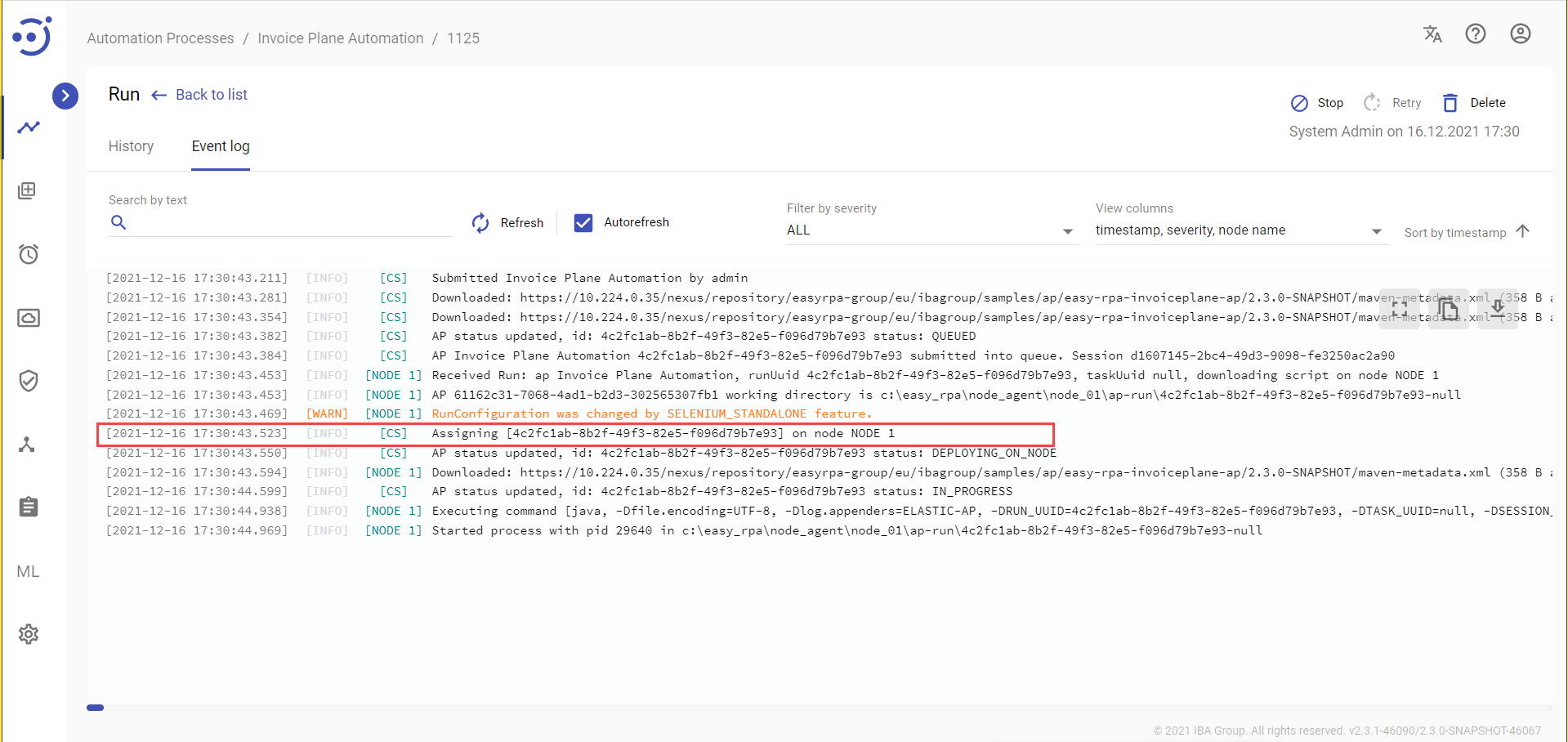Capabilities
Capabilities
The EasyRPA Control Server allows executing the automation processes on the nodes. Node - is any machine where the node agent, the EasyRPA Control Server client, is installed. The node agent must be configured according to the configuration from the Control Server.
The decision on which Node the Task of the Automation Process will be launched is made based on the Capabilities. Capabilities are tags assigned to nodes to identify their system suitability for the AP Task execution. When the new Node instance is created on the Control Server, the administrator specifies which capabilities the node supports.
While launching, the AP checks whether there are available nodes with a suitable capability for the Task execution. If the necessary node is found, the Task is assigned to that node. Capabilities are presented as a system of linking tags.
If the necessary node is not found for the Task execution, the Task will receive the status "Queued", which means that the system is waiting for the node with all the required capability to process the Task. As soon as the AP finds a node with the required capabilities, it receives the status "In Progress". If AP doesn't find a node with the necessary capabilities it will receive the status "Stopped Idle". For more information about the automation process workflow, see Automation Process Run Status Lifecycle.
Do not use Task level capabilities to restrict the Node which will be used to perform Automation Process. It is better to use an AP-level annotation. To run the Automation Process on a particular Node, add a custom capability for Automation Process and Node, for example: