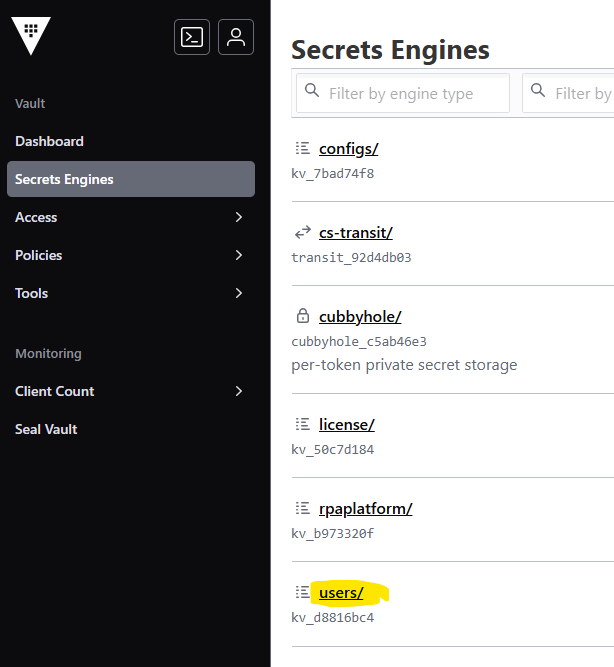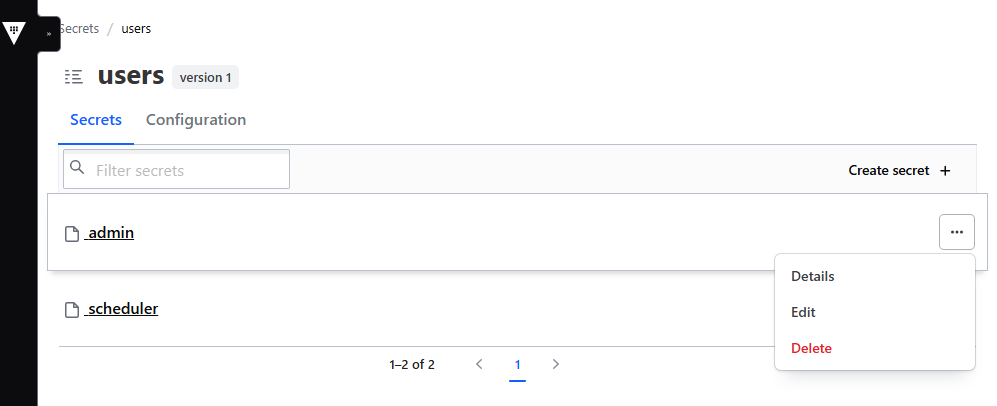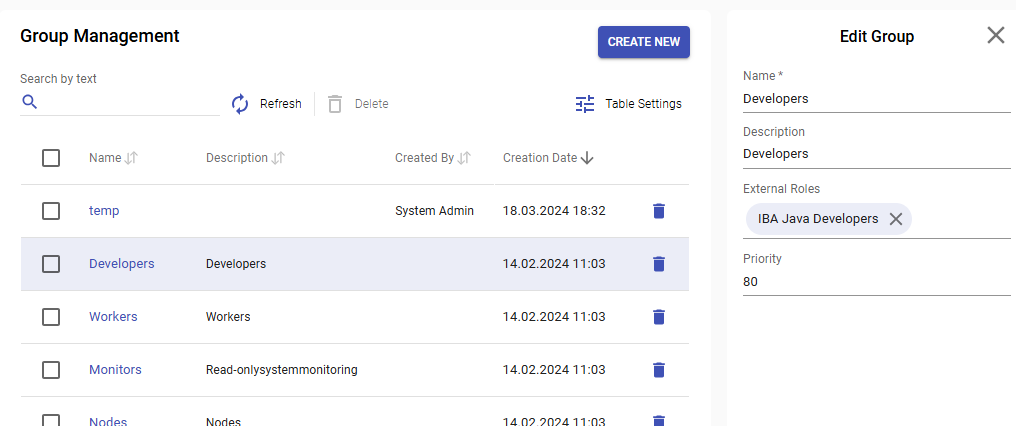LDAP Integration
LDAP Integration
Overview
For user authentication could be used a company LDAP. In this case user authentication will be performed via LDAP. Administrator creates user with username matches from the LDAP.
The platform installation asks for the LDAP configuration during the procedure. It could be skipped during installation and changed after it.
Use LDAP configuration parameters in Control Server configuration to change the integration settings.
Configuration
| Parameter | Description | Examples |
|---|---|---|
| cs.ldap_url | LDAP connection URL with port and protocol. If this key is defined the LDAP Integration is on. | ldap://ad-ldap.org ldaps://domino-ldap.org:636 |
| cs.ldap_root_dn | Search base for user searches. The tree path, where persons are located. | CN=Users,DC=my,DC=org o=org |
| cs.ldap_user_dn_patterns | Sets the pattern which will be used to supply a DN for the user. The pattern should be the name relative to the root DN. The pattern argument {0} will contain the username. | cn={0} uid={0} mail={0} |
| cs.ldap_user_search_filter | Optional search object which can be used to locate a user when a simple DN match isn't sufficient. The pattern should be the name relative to the root DN. The pattern argument {0} will contain the username. The filter expression used in the user search. This is an LDAP search filter (as defined in 'RFC 2254') with optional arguments. See the documentation for the search methods in DirContext for more information. In this case, the username is the only parameter. | uid={0} - this would search for a username match on the uid attribute mail={0} sAMAccountName={0} (&(objectClass=person)(sAMAccountName={0})) (&(objectClass=person)(sn={0})) |
| cs.ldap_manager_dn | LDAP technical access user account. | domain paplatform-bind-user rpaplatform@rplaplatform.org |
| cs.ldap_manager_password | LDAP technical access user account password. | AnnddReww!234 |
| cs.ldap_mail_attr | An LDAP person email attribute, to use in user email during platform user record creation. | userPrincipalName |
| cs.ldap_sn_attr | An LDAP person surname attribute, to use in user last name during platform user record creation. | sn |
| cs.ldap_fn_attr | An LDAP person name, to use in user name during platform user record creation. | givenName givenname |
| cs.ldap_user_attr | An LDAP person attribute, to use in user username during platform user record creation. | sAMAccountName |
SSL
If LDAP connection require SSL and self-signed certificate is used on LDAP server side. CA public certificate has to be added into control server trust store. It is automatically done during installation, but should be done manually after it.
Authentication flow
- If ldap_user_dn_patterns is defined, try to authenticate user directly.
- If ldap_user_search_filter is defined, search using manager credential if found, try to authenticate located cn with given password.
Those two parameters (ldap_user_dn_patterns and ldap_user_search_filter) are mutually exclusive.
Switch on/off LDAP authentication
The LDAP authentication is on if the If the cs.ldap_url parameter is exist in the configuration. All user created without LDAP will be authenticated via platform passwords, ever if the user with the same account exist in LDAP (f.e. admin).
The user created with LDAP enabled do not have passwords in platform and can not be authenticated when LDAP is switched off, but if the password ones set if switched on platform authentication.
Migrating existing local users to be authenticated externally
In a rare case of migrating existing local users to be authenticated externally, the following needs to be done in the Vault web application:
- enable web access to the 'vault' docker application. The easiest way is to edit docker-compose.yaml and add the following port forwarding:
... vault: ... ports: - "8200:8200" ...
- run docker-compose up vault -d
- open vault web application using the rpaplatform address with the port 8200
- find the "token" field value in the '/opt/rpaplatform/data/vaultroot/vault_root.config' file
- login with the token
- open 'users' secret engine
- under users find the user to be migrated
- delete the user vault entry
- run docker-compose up -d to unseal the vault
Alternatively Vault command line can be used to delete a user from the vault - from 'vault' docker container bash console.
Migrating existing LDAP users to be authenticated locally
In a rare case of migrating existing LDAP users to be authenticated locally, the reverse actions are required:
- login to the 'vault' using web application or command line
- under 'users', create a user entry with the LDAP user name and password
- run docker-compose up -d to unseal the vault
Authorization
There are two authorization modes available when LDAP authentication is enabled:
- platform does authorization - this is default mode when you just enabled LDAP authentication
- LDAP does authorization - this mode should be explicitly enabled by adding extra CS configuration parameter cs.ldap_autorisation_enabled = true
In the second mode for each authenticated LDAP user LDAP roles will be extracted and translated into platform authorization groups.
The default strategy for obtaining user role information from the directory.
It obtains roles by performing a search for "groups" the user is a member of.
A typical group search scenario would be where each group/role is specified using the groupOfNames (or groupOfUniqueNames) LDAP objectClass and the user's DN is listed in the member (or uniqueMember) attribute to indicate that they should be assigned that role. The following LDIF sample has the groups stored under the DN ou=groups,dc=springframework,dc=org and a group called"developers" with "ben" and "luke" as members:
dn: ou=groups,dc=springframework,dc=org
objectClass: top
objectClass: organizationalUnit
ou: groups
dn: cn=developers,ou=groups,dc=springframework,dc=org
objectClass: groupOfNames
objectClass: top
cn: developers
description: Spring Security Developers
member: uid=ben,ou=people,dc=springframework,dc=org
member: uid=luke,ou=people,dc=springframework,dc=org
ou: developer
The group search is performed within a DN specified by the cs.ldap_group_search_base parameter, which should be relative to the root DN of its ContextSource. The filter used in the search is defined by the cs.ldap_group_search_filter property, with the filter argument {0} being the full DN of the user. You can also optionally use the parameter {1}, which will be substituted with the username. You can also specify which attribute defines the rolename by setting the cs.ldap_group_role_attr property (the default is "cn").
A search for roles for user "uid=ben,ou=people,dc=springframework,dc=org" would return the single granted authority "developer".
The single-level search is performed by default. Setting the cs.ldap_group_search_subtree to true will enable a search of the entire subtree under cs.ldap_group_search_base.
Setting up LDAP role mappings for platform groups and priorities for default user group calculation.
To setup LDAP role mappings for platform groups and priorities for default user group calculation please use Group Management CS UI.
Each group has the following related fields:
- External Roles - a list of strings that will be used to map granted LDAP roles of an LDAP user to the group. Please note that the role is case sensitive.
- Priority - a positive integer that is used to calculate LDAP user default group from all granted groups - bigger priority means higher chance for this group to be chosen as default.