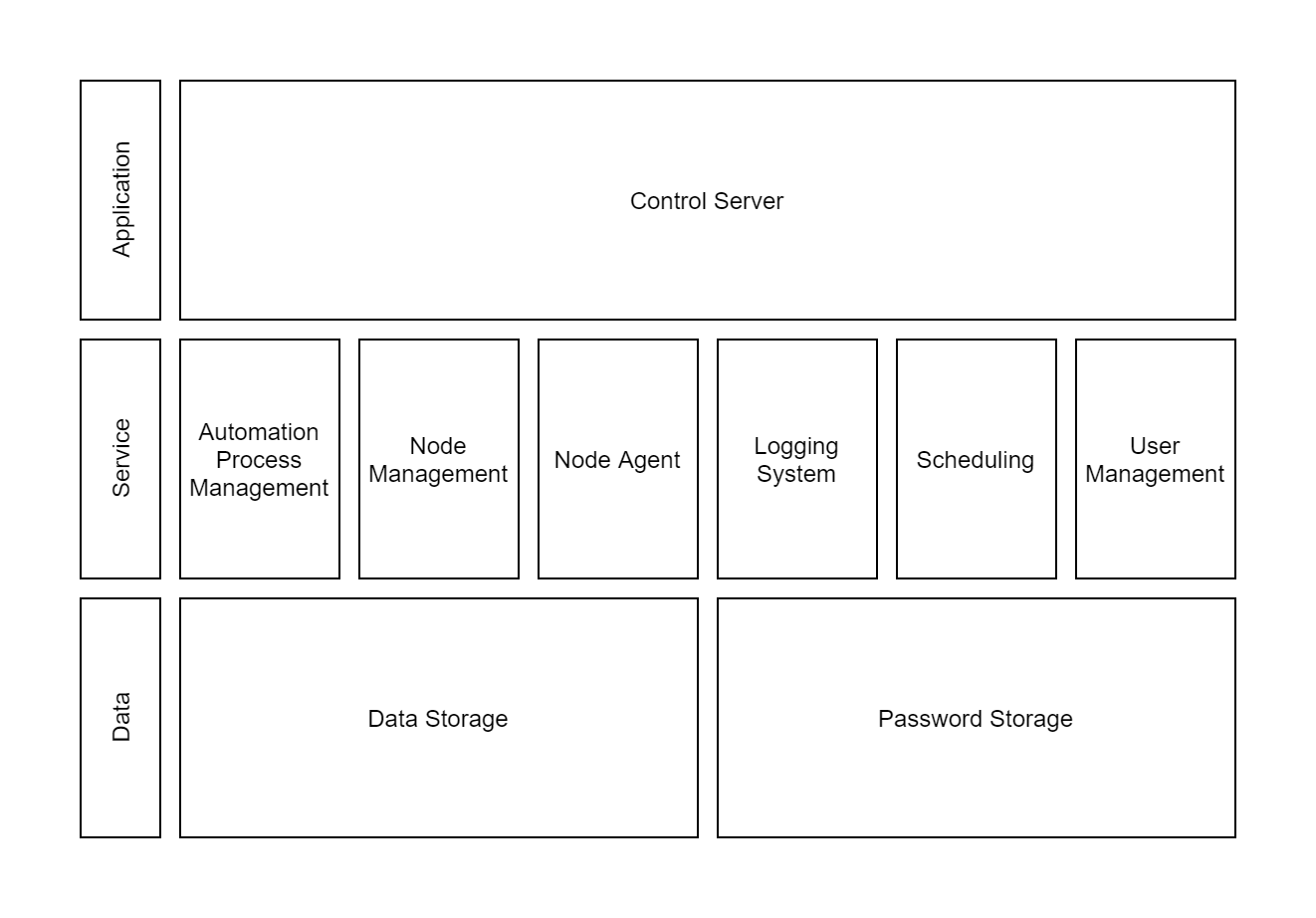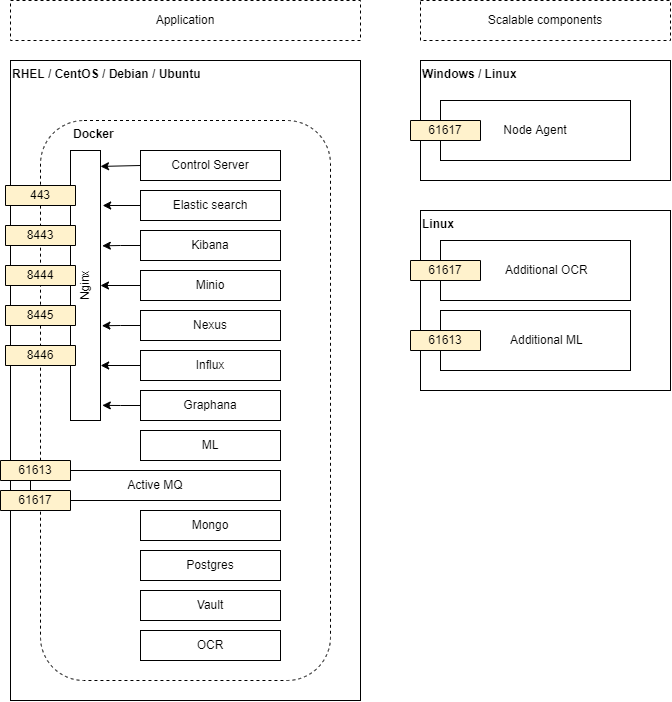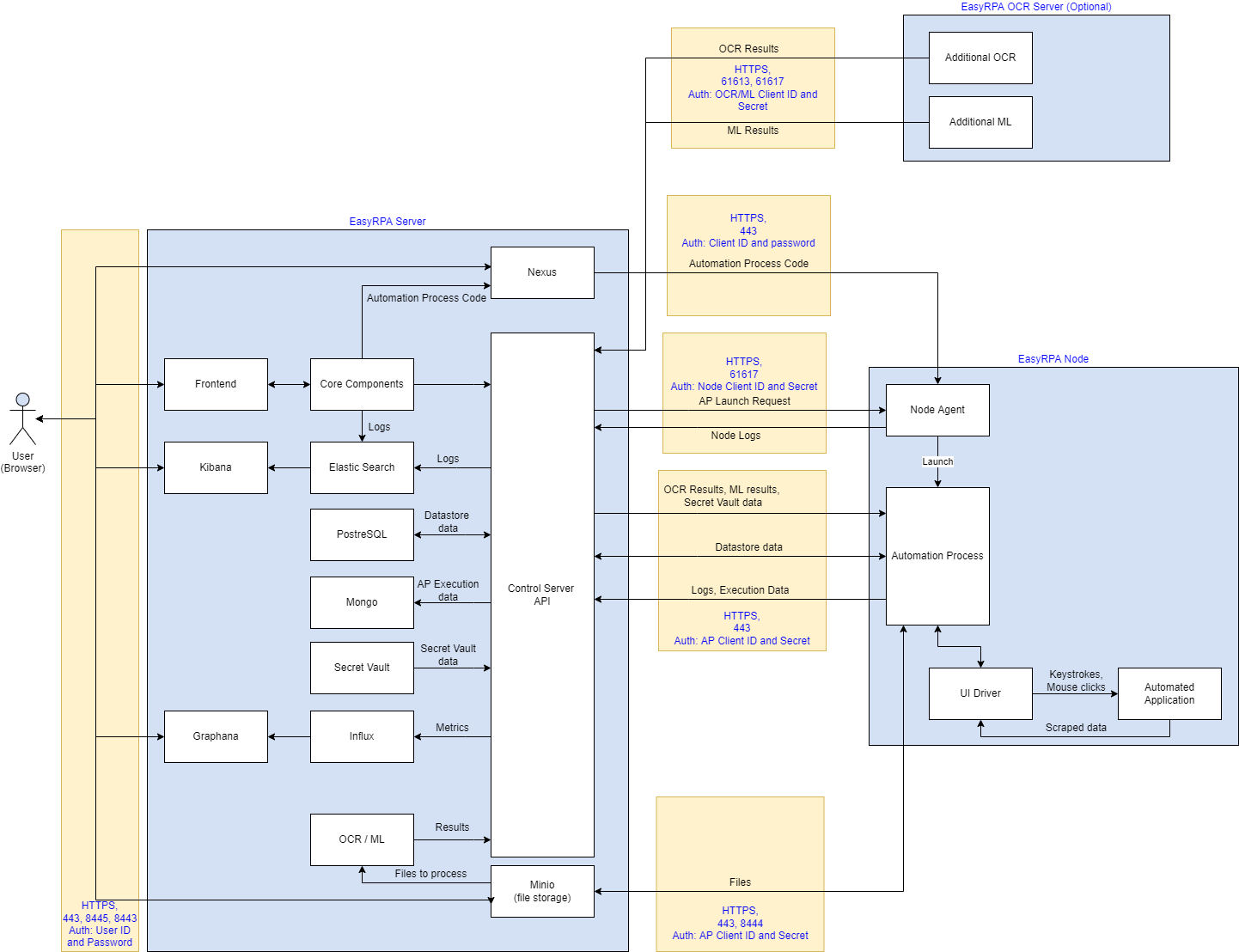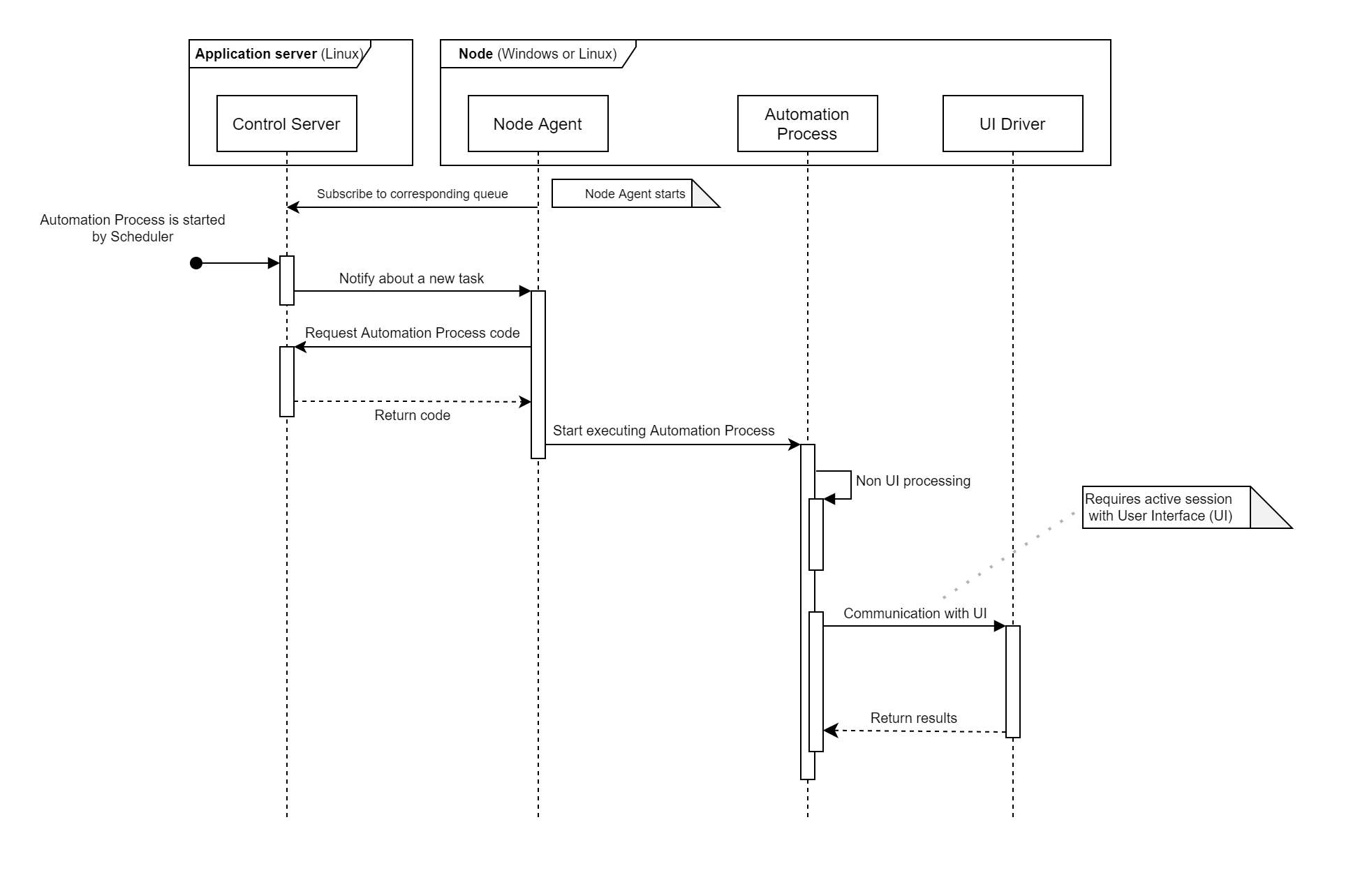Product Architecture
Product Architecture
The next diagram shows three layers of the product architecture:
Let's look at the product components in detail.
Control Server
Provides centralized automation processes management and services that are necessary for proper work of automation processes and their support.
It allows:
- manage server’s users and groups permissions;
- keep catalog of existing nodes;
- keep catalog of existing automation processes;
- specify configuration parameters for automation process to set different restrictions for automation process runtime or easily change its behavior;
- run, stop or resume automation process;
- define automation processes schedule;
- see each automation process run statuses;
- review automation processes logs;
- keep secure store for permissions to the systems accessed by robots
Automation Process Management
Service that controls automation processes execution, performs business logic of automation which is developed using EasyRPA Developer’s API.
It's responsible for:
- Running and stopping processes.
- Managing execution flow.
- Monitoring status of processes.
Node Management
Provides centralized information about configured nodes and ability to update or delete existing ones or create new.
Node Agent
Node Agent is a scalable computing environment that executes automation processes scenarios within desktop or web applications. It also takes control of the keyboard and mouse pointer to emulate user inputs.
Logging system
Keeps all platform related logs.
Scheduling
Responsible for automatically processes starting using configured schedulers.
User Management
Provides ability for administrators to manage user access to various resources.
Data Storage
Data Storage is a reliable storage of binary file type content, such as OCR results, Excel reports, screenshots. It's based on S3 emulator which makes it S3 API compatible.
Password Storage
Is a secured storage for sensitive data. It allows to:
- Store authentication data (login/password) for applications involved in RPA
- Securely access applications involved in RPA during business process execution
- Store authentication data for EeasyRPA inter-component interaction
Deployment Architecture
Current EasyRPA deployment schema includes one Application Server (a Linux machine for Control Server and components), multiple Node hosts (Windows or Linux machines for robots execution), and multiple ML/OCR servers for ML and OCR tasks.
The interaction between these components and users of the system is shown on the following diagram.
Automation Process execution sequence diagram
Below is the sequence diagram which demonstrate how Node Agent component interacts with Control Server to execute an Automation Process.
From this diagram you can see how Automation Process interacts with an UI Driver (Chrome, Desktop, Screen, Sap driver etc).