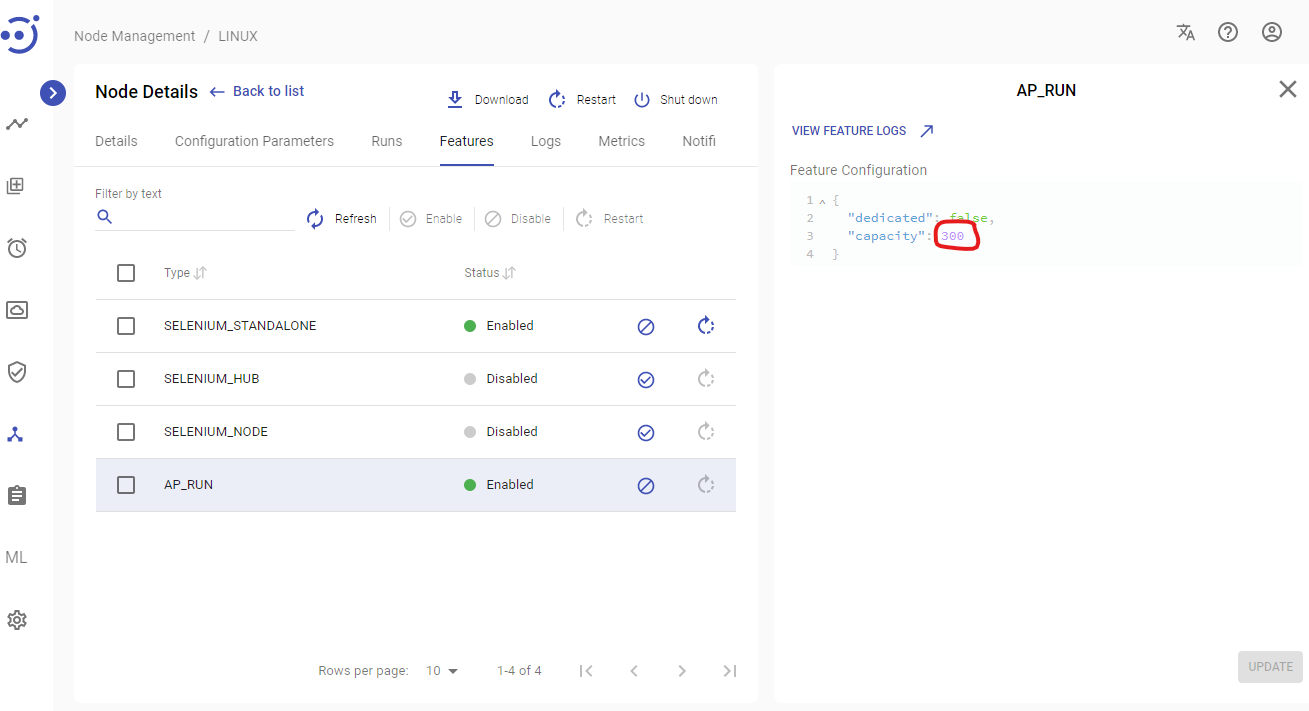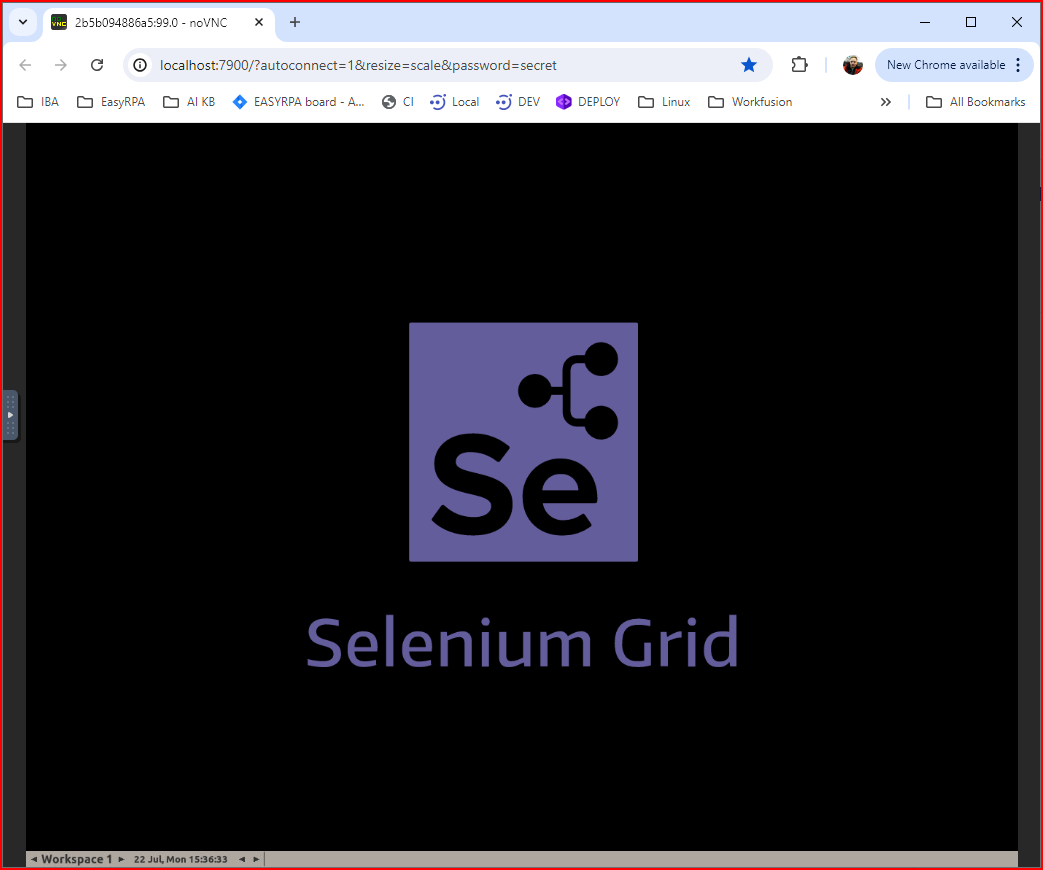Docker image based node
Docker image based node
Overview
There is a possibility to run a node agent using prepared docker-image. It is selenium based image, so you can use Web driver RPA task to run.
Images
Following node images available
| image | |
|---|---|
| ci.rpaplatform.org:8080/rpaplatform/easy-rpa-node-agent-jdk | JDK 22 without selenium and chrome installed |
| ci.rpaplatform.org:8080/rpaplatform/easy-rpa-node-agent | Selenium chrome node with NOVNC debug support and JDK 17 (port 7900) |
Register node on CS
Create a node on CS.
Configure AP_RUN feature according to the following screenshot:
Configure and on either SELENIUM_DIRECT or SELENIUM_STANDALONE features:
Use the following json template for SELENIUM_DIRECT configuration:
{
"downloadFromLocalStorage": true
}Use the following json template for SELENIUM_STANDALONE configuration:
{
"restartTimeout": 60000,
"file": "/opt/selenium/selenium-server.jar",
"port": 4444,
"downloadFromLocalStorage": true
}Preparing docker-compose file
Here is a docker compose file template you need to create:
version: '3.3'
services:
node:
image: "ci.rpaplatform.org:8080/rpaplatform/easy-rpa-node-agent:3.1.0-SNAPSHOT"
volumes:
- "./node.json:/node.json"
- "./cert/rpa-trust.jks:/rpa-trust.jks"
restart: "always"
logging:
driver: "json-file"
options:
max-file: "5"
max-size: "10m"
environment:
- "TZ=${TZ}"
- "TRUSTSTORE_PASSWORD=${TRUSTSTORE_PASSWORD}"
ports:
- "7900:7900"
Depending on the selected image you can connect to UI using NOVNC http service, in this case you should externalize the image port 7900. Use the http://<DOCKER_HOST>:7900/?autoconnect=1&resize=scale&password=secret
Download node.zip
Download node zip file, unpack it and put the following files near your docker-compose.yml:
- node.json
- rpa-trust.jks
Start node
Use the following command to start node:
$ docker-compose up -d