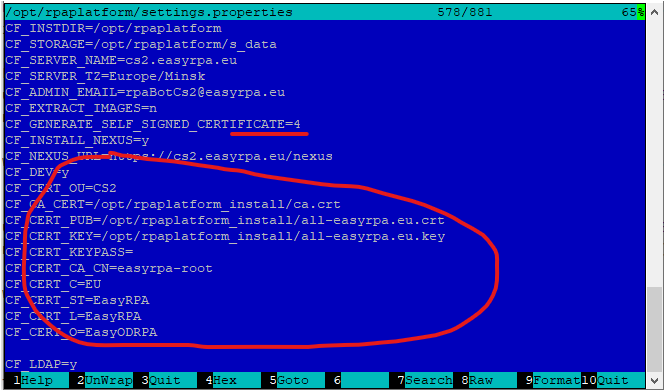CS command line utils
CS command line utils
Overview
After platform installation (or migrate on v. 3.3.0) installation scripts creates rpaplatform-utils.sh utility in the CS installation directory. It provides various administrator task utilities. The list of supported task could be obtained by run this script without parameters.
--renew-cert
This task renews the CS sertificates according to the installation configuration. The procedure is the following:
- the administrator updates the certificate files that used during the installation procedure. The setting.properties contains the installation configuration.
- run the rpaplatform-utils.sh --renew-cert
- the script stops the platform
- regenerates all the certificate files
- starts the platform
The CF_GENERATE_SELF_SIGNED_CERTIFICATE type :
- Generate full certificate chain - all cert files are ommited
- Sign with given CA certificate - CF_CA_CERT, CF_CA_KEY and CF_CA_PASSWORD are required
- N/A
Use existing certificates - CF_CERT_PUB, CF_CERT_KEY, CF_CERT_KEY_PASS and CF_CA_CERT are required.
During the certificate updates procedure, the script renew the rpa-trusk.jks with the certificates that is acual for the current installed JRE on the CS machine.
So you should keep you JRE installed on CS is up to date.
The renew CS certificates, could make you reload (and restart) all CS clients like:
- node agents
- development configuration files
- extra OCR installation
It depend of the option you have been used to renew sertificates.
--extra-ocr
This task generate extra OCR installation package to install on a separate machine. It stores a package script rpaplatform-extra-ocr-install.sh in the CS installation directory.
After CS sertificates renew procedure, you should regenerate and reinstall all the extra OCR clients.