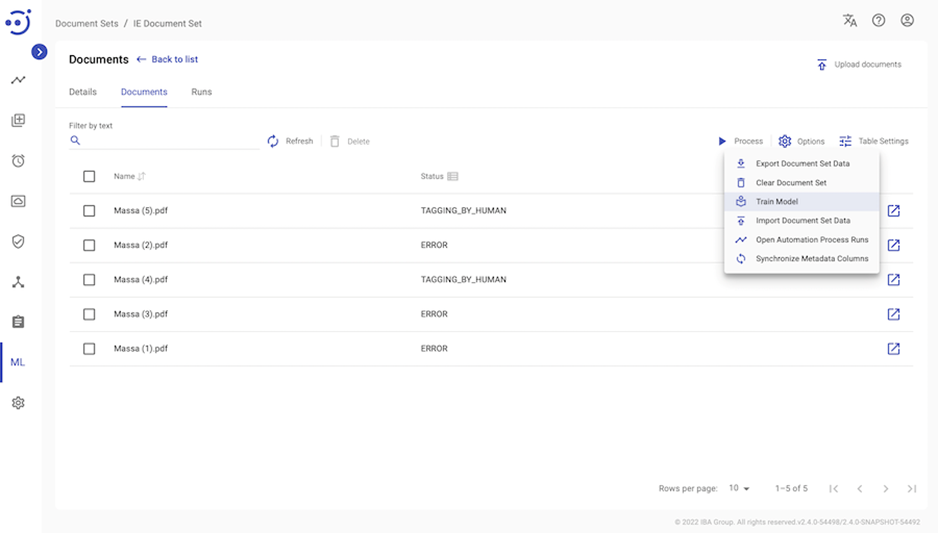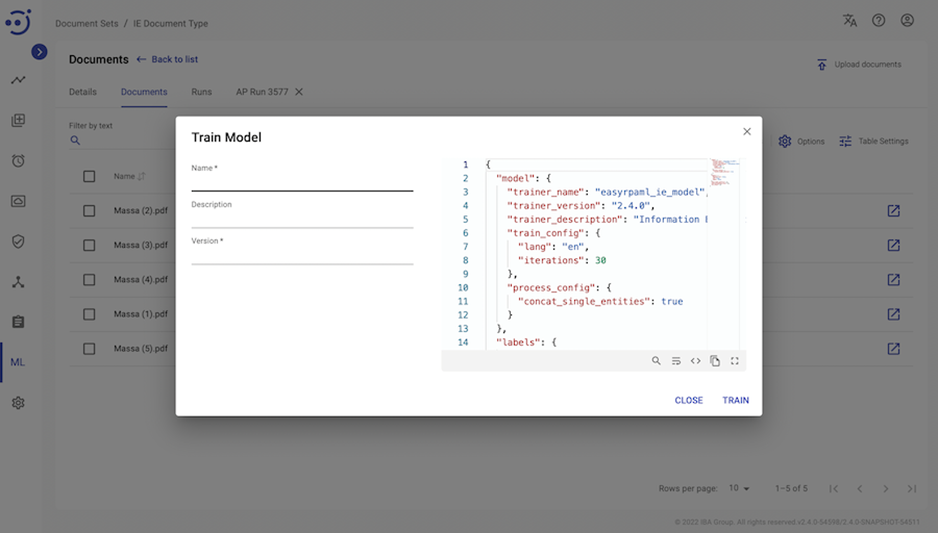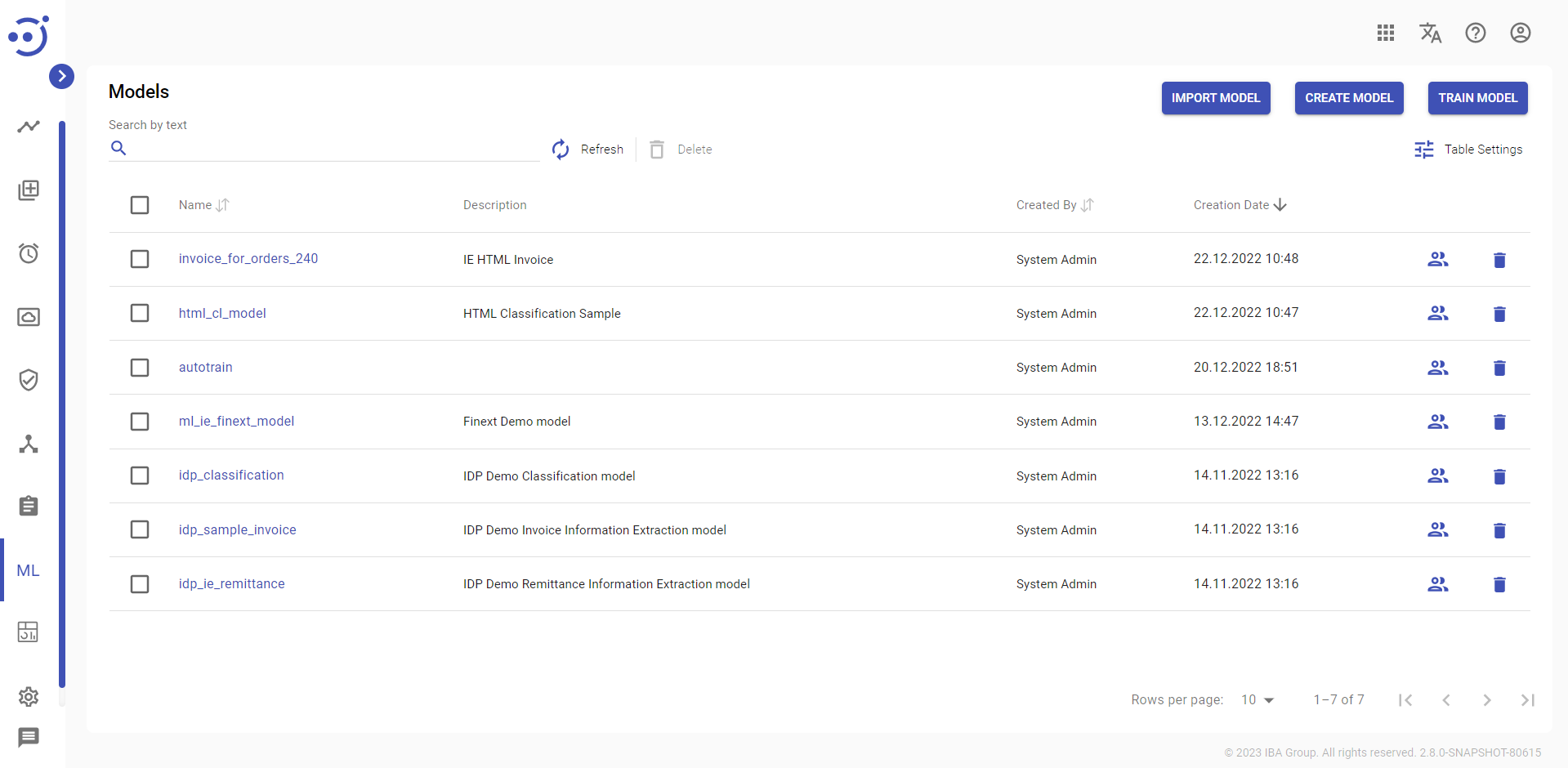Step 3. Train ML model (IE)
Step 3. Train ML model (IE)
A ML model can be trained after preparing the training set and tagging all the documents.
Inside Document Set, select Options - Train Model
The following dialog appears:
You need to specify:
- Model name
- Model description
- Model version
The default training configuration in JSON format is generated automatically after selecting Training Document Set. Please refer to the following article for details: Model Training Configuration Files
When you click the "TRAIN" button on the confirmation dialog, wait until the model training is done and the model gets "Ready" status. You can find the details on Machine Learning - Models page: