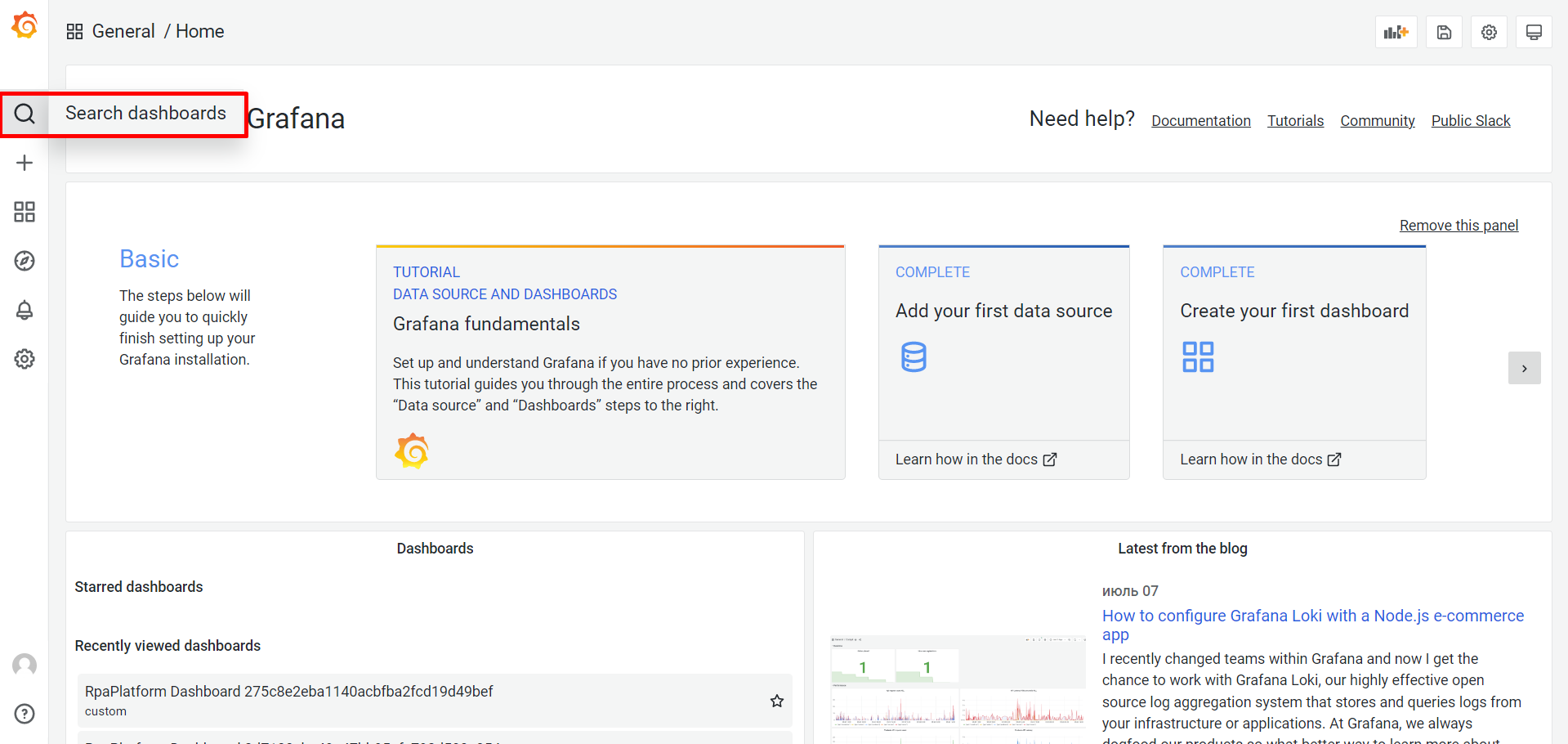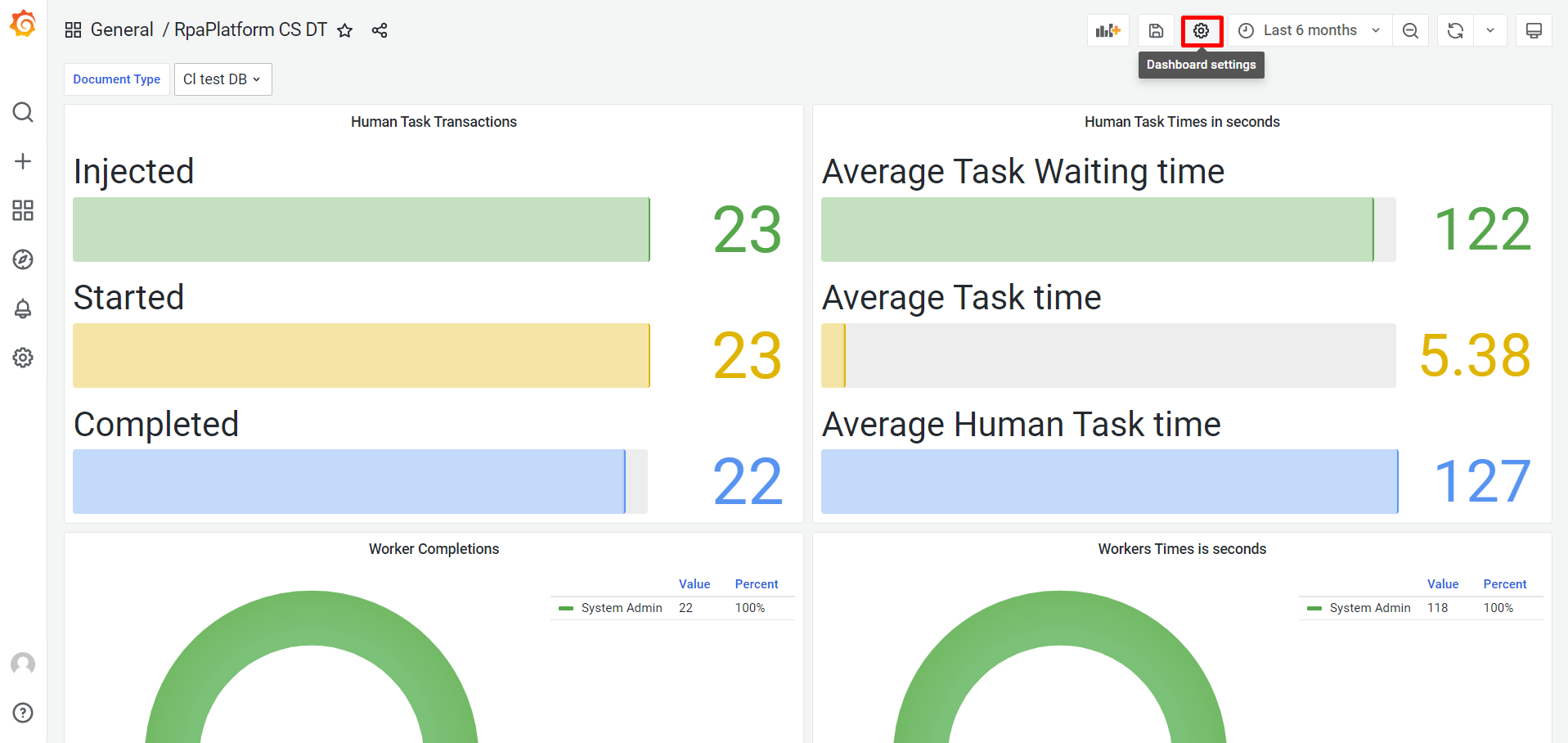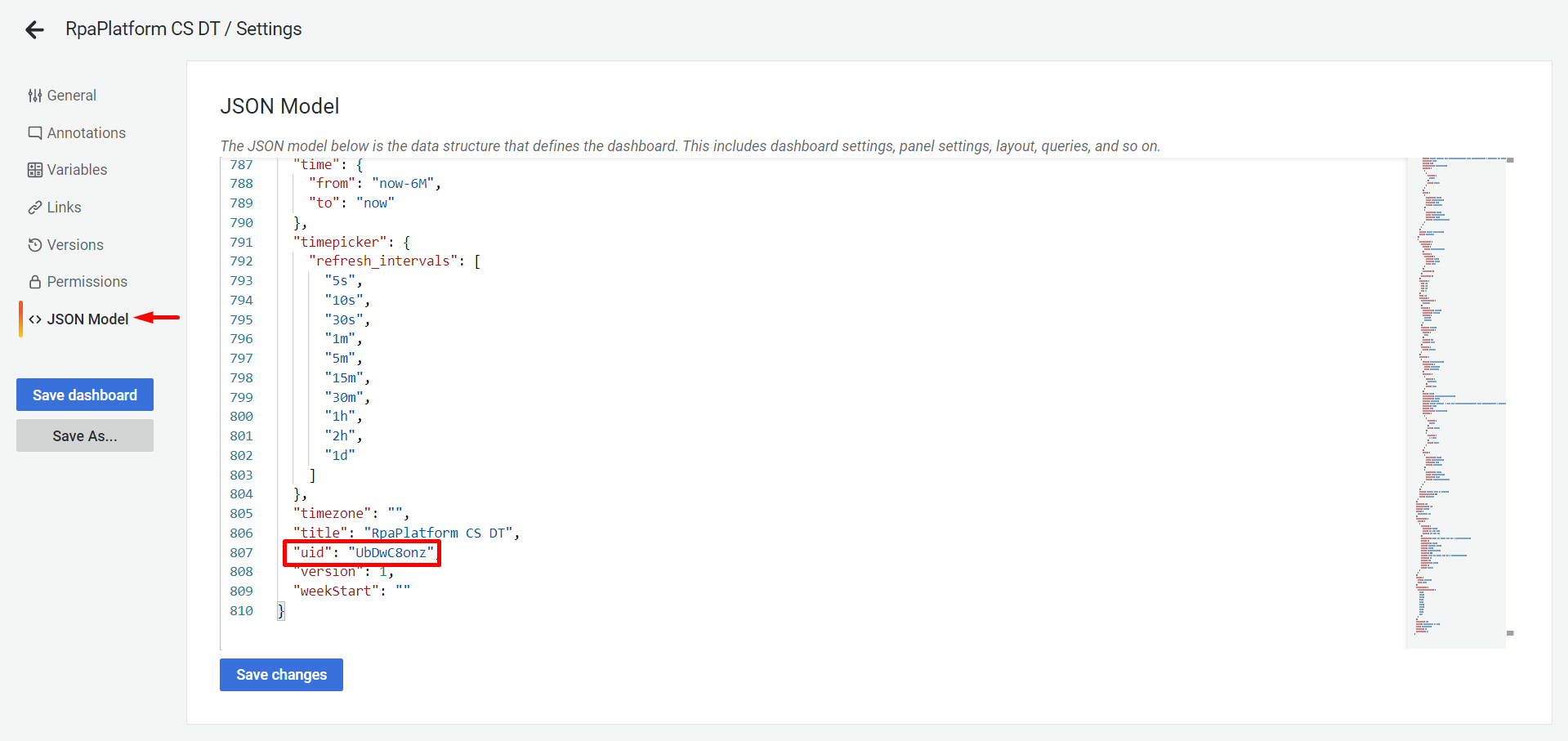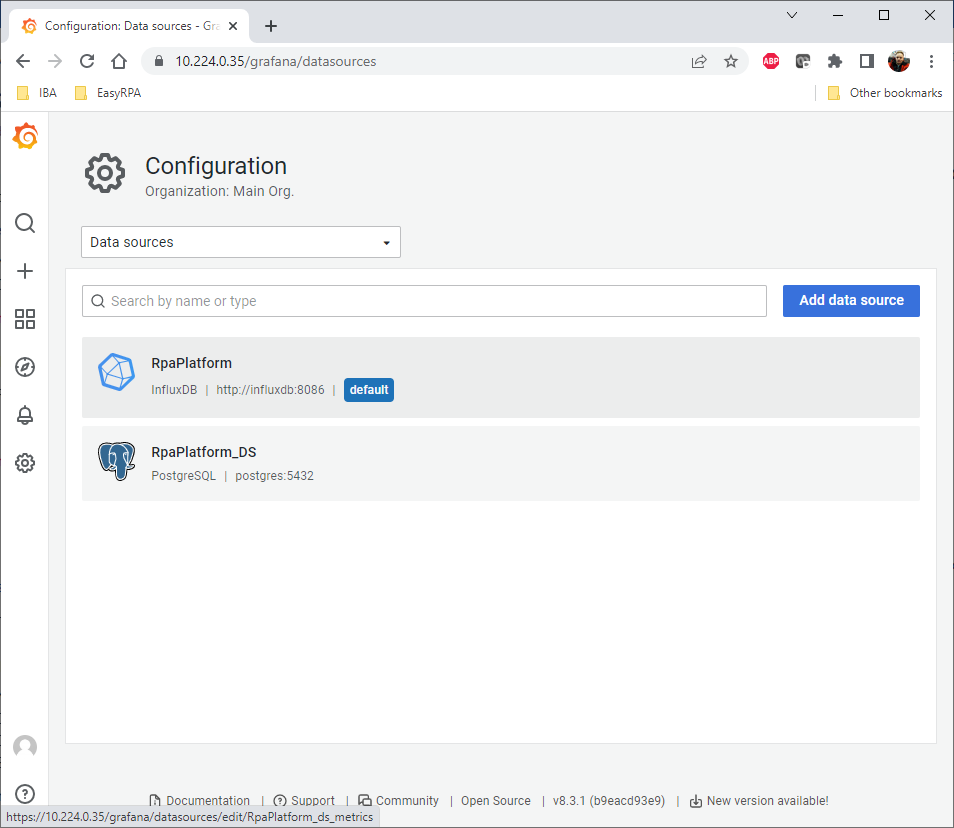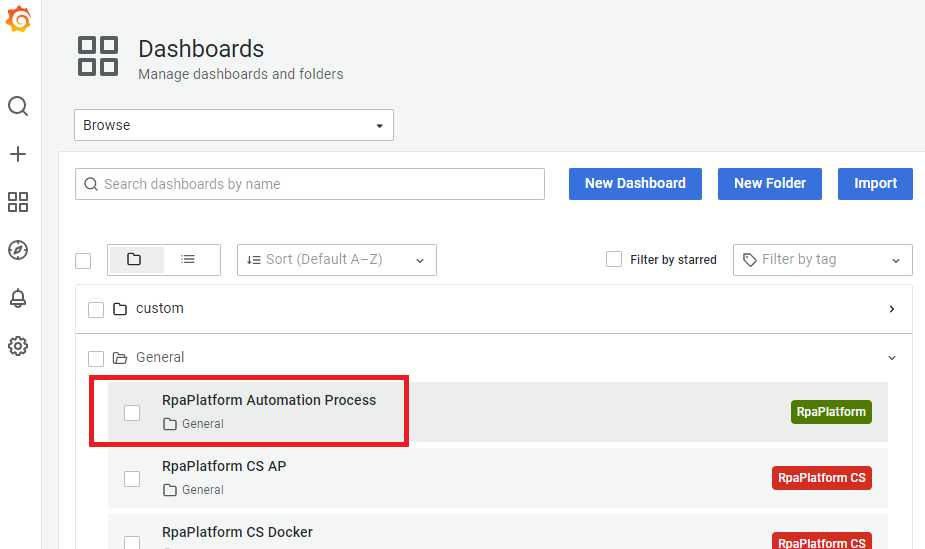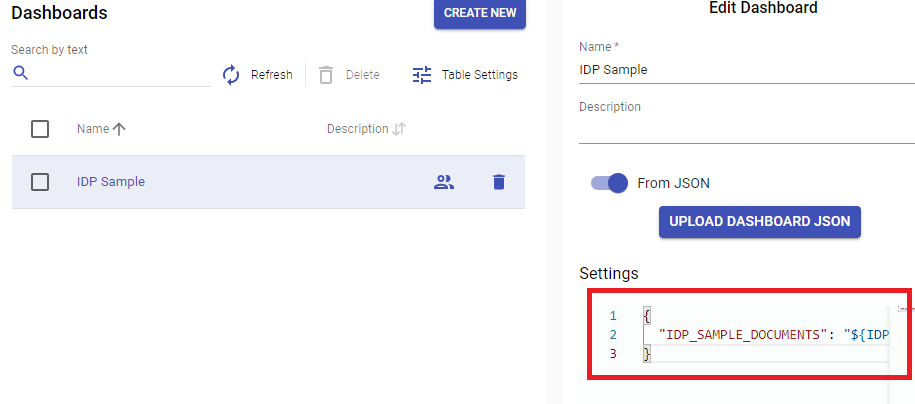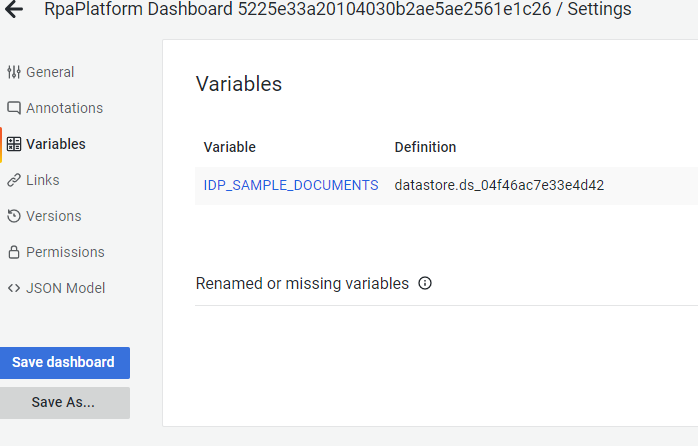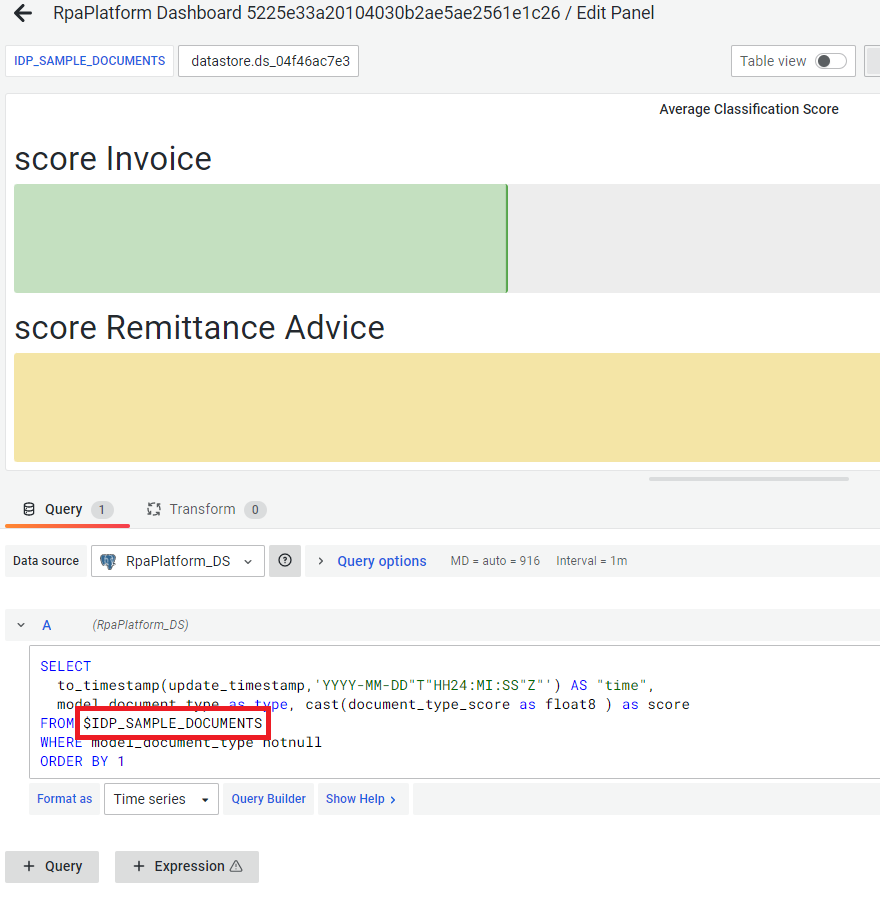Platform Dashboards
Platform Dashboards
Dashboards are displayed in Dashboards module and provides charts, graphs for different data sources. They are hosted by Grafana. Dashboards can be created by:
- using existing Grafana dashboard - platform dashboard is linked to the Grafana one by dashboard id, and managed from Grafana
- using a Grafana dashboard JSON - platform pulls the dashboard into Grafana, you cannot manage it from Grafana. They apears in Grafana dashboardscustom folder
Create a Dashboard from an existing in Grafana
To create a new dashboard from an existing one in Grafana, follow these steps:
Create Dashboard using "uid" value
- Navigate to Grafana, click magnifier icon and Search dashboards link.
- The dashboard you want to use as the source of your new dashboard should be selected, click the Dashboard settings icon.
- Navigate to JSON Model and copy the value from "uid" field.
- Navigate to EasyRPA Dashboards module and create a new Dashboard by putting copied value into the Dashboard ID field. Please, refer to Create a new Dashboard article for more details.
Create Dashboard using JSON
- Navigate to Grafana, click magnifier icon and Search dashboards link.
- The dashboard you want to use as the source of your new dashboard should be selected, click the Dashboard settings icon.
- Navigate to JSON Model and copy the data from JSON Model field.
- Save copied data to a .json file.
- Navigate to EasyRPA Dashboards module and create a new Dashboard by clicking Upload dashboard JSON button. Please, refer to Create a new Dashboard article for more details.
Dashboard data sources
Currently platform has 2 data sources:
- RpaPlatform
- RpaPlatform_DS
The RpaPlatform data source is time series data source for influxDB and contains platform metrics data. Refer to the Platform Metrics for details. You can use an existing dashboard sample as a base to create your own ones.
The RpaPlatform_DS refers to the platforms Postgres Data Source tables (Data Stores).
Work with Data Store data sources
The RpaPlatform_DS is a postgres connection to datastore schema, that contain tables for data stores and document sets. To resolve datastore/documentset name into table name, use the following approach:
add dashboard parameter that will be resolved by platform into the table name
{
"IDP_SAMPLE_DOCUMENTS": "${IDP_SAMPLE_DOCUMENTS}"
}It means that Grafana dashboard receives parameter IDP_SAMPLE_DOCUMENTS that contains IDP_SAMPLE_DOCUMENTS datastore table name. The ${NAME} - lookups datastore by name and returns table name.
Use the parameter in the Grafana dashboard:
Use the variable for table reference:
You can find example implementations below: