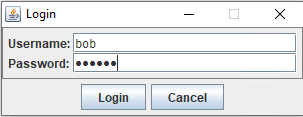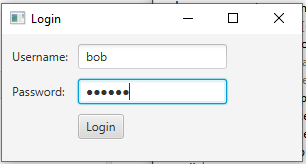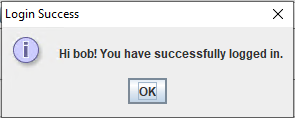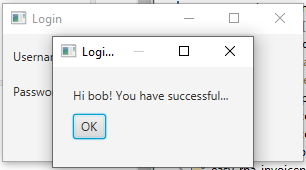Java Desktop application
Java Desktop application
Introduction
This sample demonstrates basic actions performed on a Java desktop application - either Swing one or JavaFx one.
Prerequisites
configuration params:
| key | default value | required | description |
|---|---|---|---|
| app.swing.bucket | data | no | S3 bucket where the jar is |
| app.swing.path | java_sample/swing-application-5.4.0.0.jar | no | the s3 path to jar file, from where it will be downloaded (it also can be downloaded from oracle samples swing-application-5.4.0.0.jar) |
| app.fx.path | java_sample/loginfx.jar | no | the s3 path to jar file, from where it will be downloaded |
| app.type | swing | no | type of Java Desktop application to run (swing or fx) |
| app.isAttachMode | false | no | mode in which Java Desktop App will be automated:
|
Included Steps
The bot types in bob as username and secret as password and clicks Login
Swing application:
JavaFx application:
After successful login the greeting popup appears and the bot clicks OK
Swing application:
JavaFx application: