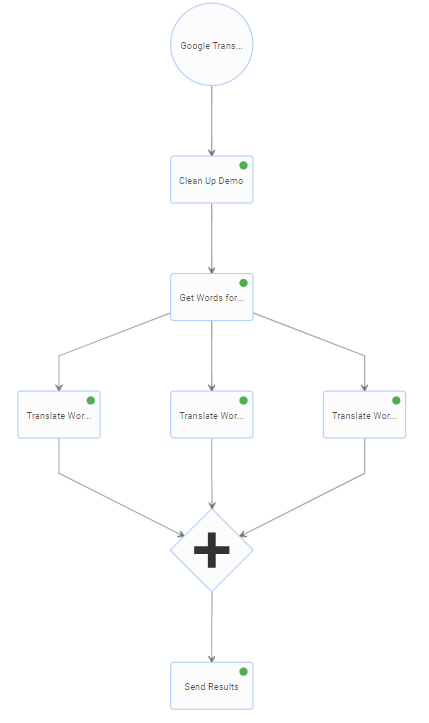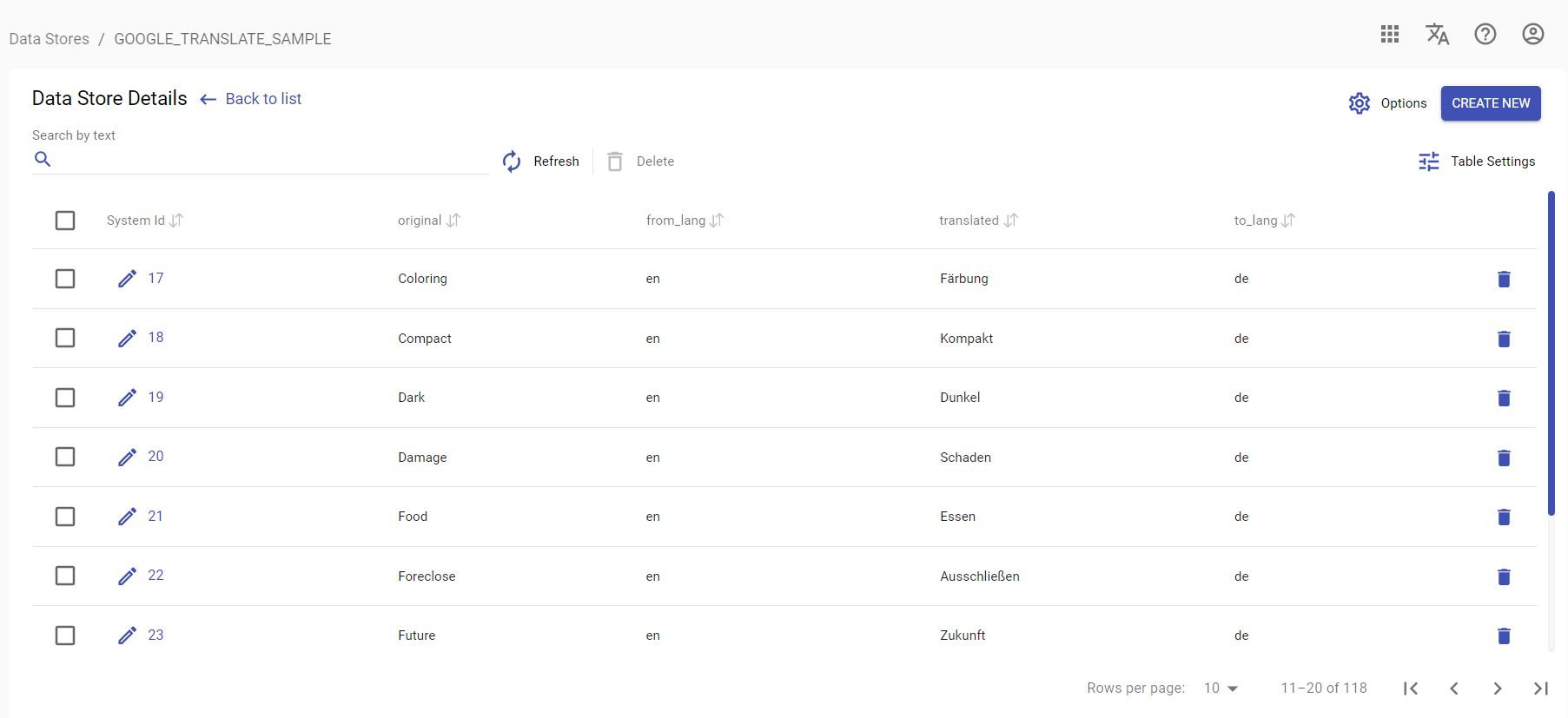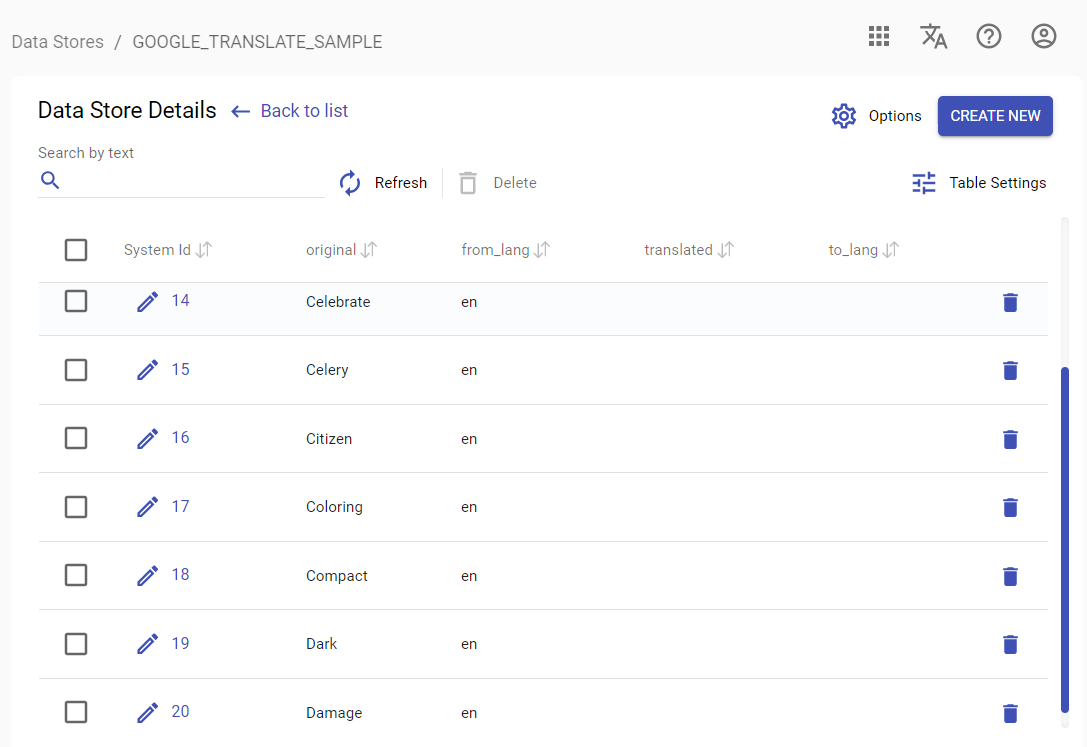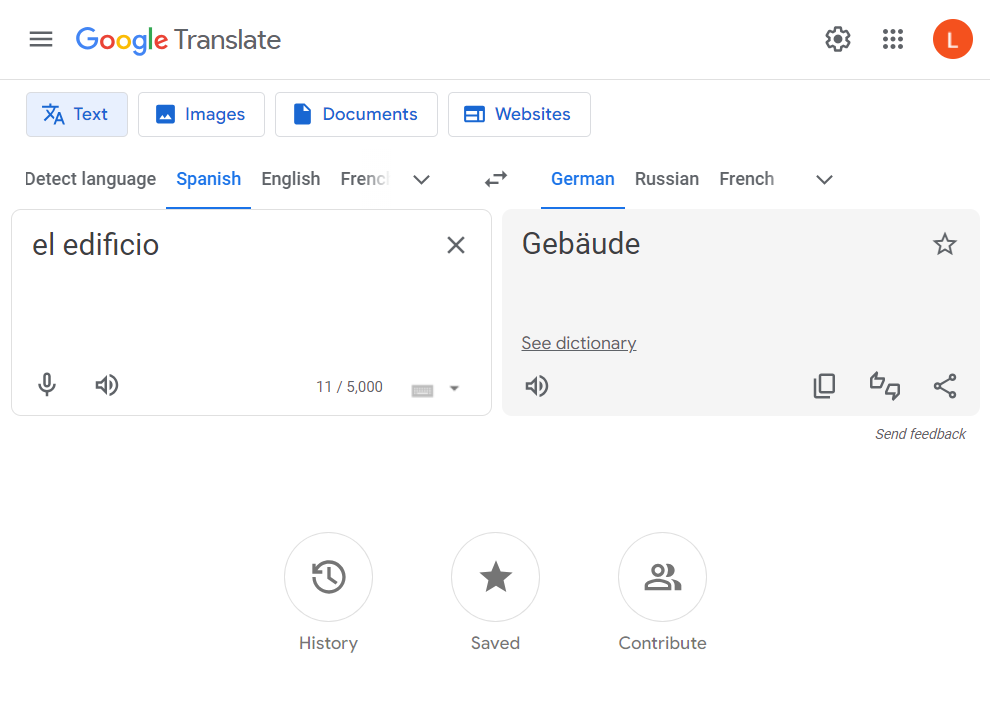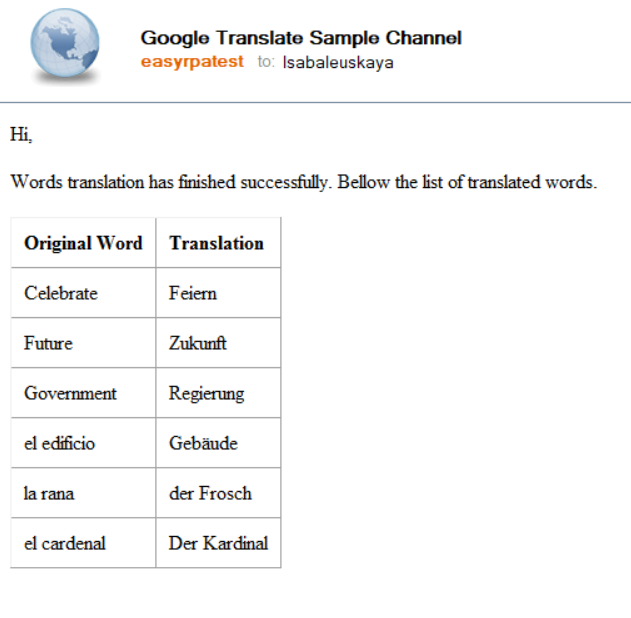Google Translate
Google Translate
Introduction
In this sample the bot translates a list of words defined in datastore using RPA of web google translate and finally generates a email report. The technologies applied in this sample are browser driver, Excel and notifications.
Prerequisites
In order to successfully set up and run the demo:
- Ensure that you have a running node with the "SELENIUM" and "AP_RUN" capabilities.
- Configured Google Translate Sample Channel. Config name parameter is related to
translation.report.channelconfiguration parameter (you also can change the parameter value to already existing channel). - Upload the Google Translate Demo package to the Control Server. The package can be found in the following directory:https://<CS host>/nexus/repository/rpaplatform/eu/ibagroup/samples/ap/easy-rpa-gtranslate-ap/<version>/easy-rpa-gtranslate-ap-<version>-bin.zip.
The souce code can be founs here: https://code.easyrpa.eu/easyrpa/easy-rpa-samples/-/tree/dev/easy-rpa-gtranslate/easy-rpa-gtranslate-ap. - Ensure the following details are provided for the Google Translation Sample automation process in the Automation Process Details tab:
Automation process package content:
Entity | Description |
|---|---|
Google Translation Sample | Google Translation Sample automation process |
easy-rpa-gtranslate-ap-<EasyRPA version>.jar | Root archive and dependencies. Contains code of the automation process |
| Google Translate Sample Report | Notification template |
GOOGLE_TRANSLATE_SAMPLE | Process datastore |
Configuration Parameters:
| Key | Default value | Description |
|---|---|---|
| translation.target.lang | be | Target language |
| translation.cleanup | true | Make all words in the GOOGLE_TRANSLATE_SAMPLE are not translated |
| translation.report.tpl.name | Google Translate Sample Report | Template to use for notification |
| translation.report.channel | Google Translate Sample Channel | Notification channel |
Process datastores:
| Name | Columns |
|---|---|
| GOOGLE_TRANSLATE_SAMPLE | original,from_lang,translated,to_lang |
Included Steps
Clean Up Demo
The translation.cleanup switched on this step on. It clears all words translation in the GOOGLE_TRANSLATE_SAMPLE, this allows to run the demo again without adding new words into the datastore.
Get Words for Translation
Obtain all words from the GOOGLE_TRANSLATE_SAMPLE where the translated field is empty. The splits the words translation into several parallel RPA steps using grouping by source language.
Translate Words
Use BrowserDriver RPA task to translate the words and store the result into the word's translated field.
Send Results
Generates email report using translation.report.tpl.name parameter template and sent it into the translation.report.channel channel: